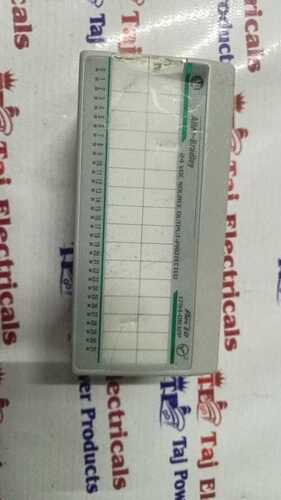- Home Page
- Company Profile
-
Our Products
- Circuit breaker
- FHP36050 (50A) CIRCUIT BREAKER
- Air Circuit Breaker (Acb)
- SIEMENS AIR CIRCUIT BREAKER
- Air Circuit Breaker
- Abb Vacuum Circuit Breaker ( HT BREAKER)
- FAL36100 (100A) CIRCUIT BREAKER
- KA36100 (100A) CIRCUIT BREAKER
- FA34060 (60A) CIRCUIT BREAKER
- FHP36015 (15A) CIRCUIT BREAKER
- CUTLER HAMMER ND 50K 1200A 3 POLE CIRCUIT BREAKER
- SQUARE D AL600LI5T CIRCUIT BREAKER MCCB
- SCHNEIDER POWERPACT QJ 200 CIRCUIT BREAKER
- ABB XT4H 250 (CCBA039143) CIRCUIT BREAKER
- ABB XT4H 250 (CCAA041527) CIRCUIT BREAKER
- SQUARE D HD150 (HDL36150) 150A CIRCUIT BREAKER
- FPE NE233040 3 POLE AIR CIRCUIT BREAKER
- SQUARE D POWER PACT HD 150 HDL36150 150A 3 POLE CIRCUIT BREAKER
- SQUARE D KH70A AL250KA 3P 70A CIRCUIT BREAKER
- DISJONCTEUR KAL36125 125A 3P CIRCUIT BREAKER
- ALLEN BRADLEY 140U-Q6X3 600A 3POLE MCCB
- ALLEN BRADLEY 140U-Q3X3 600A 3POLE MCCB
- CUTLER HAMMER HND 65K HND312T32W 1200A 3POLE CIRCUIT BREAKER
- CUTLER HAMMER ND 50K ND312T56W 1200A 3POLE CIRCUIT BREAKER
- CUTLER HAMMER HJD 65K HJD3250F 250A 3POLE CIRCUIT BREAKER
- CUTLER HAMMER DK-K DK3400KX02Y 12D08 400A 3POLE MCCB CIRCUIT BREAKER
- ABB ESB24-30-01 CONTACTOR
- FANUC PLC & HMI
- Industrial Automation
- HMI Panels
- SCHNEIDER PAC DRIVE C200/10/1/1/1/00
- NAIS BFVCE0404A VF-C INVERTER DRIVE
- Power Supply
- ROBO CYLINDER RCP-C-SA6A
- SWISSBIT 5CFCRD.1024-06 FLASHCARD
- DELTA ASD-A2-0721-U SERVO DRIVE
- FUJI NP1PS-32 PLC
- Ac/dc Drives (Vfd)
- Soft Starters
- AC Drives
- Siemens Power supply 6Ep0 133-3AA00+0AA1
- PLC Controller
- ELECTRONIC SOFT STARTER
- VACON AC DRIVE
- ABB 1SFN156170R7106
- YOKOGAWA YS1310
- KUKA 69-327-923
- Electrical IGBT
- DC Drives
- KUKA 69-327-921
- Electronic Power Supply Unit
- KUKA 69-334-285
- SANYO DENKI IPY PYRE213002
- Conzerv Em 3360
- Emerson Emu10
- Himap Relay
- LEADSHINE L5-400
- DELEM DM02-K-SN 48769
- ACG EMT3070B
- VECON LEVI430T
- ROMACO GF0-57SQD-002
- SME 62597-CFAI CF CARD
- JUMO SCREEN 706510 25 22 020 261 266
- FWA-CML40-IL-02V01-DO-0008 SANDISK
- SIEMENS 6ES7 951-1AJ00-0AA0 MEMORY CARD
- LS 14250 SAFT BATTERY
- SL-750 XTSX INORGANIC LITHIUM BATTERY
- VIPA 951-0KJ00 MEMORY CARD
- HELMHOLZ 700-953-8LJ11 MEMORY CARD
- SEW UFP11A-00 PROFIBUS DP-V1
- FESTO CPV10-GE-MP-6 PLC
- MODULOFACE CF-2009 PLC
- Primary lithium battery SAFT LS 26500
- AUTONICS MD5-HF14 Stepper motor drivers
- RISH MASTER 3480 MULTI-FUNCTION METER
- TADIRAN SL-350 PEWB BATTERY
- MTL 787+ SHUNT-DIODE SAFETY BARRIER
- BUSSMANN CH141D 14x51
- SAFT LS-14500 Li-SOCI2 Battery
- ABB PSTX470-600-70 / 1SFA898116R7000 470A SOFT STARTER
- Dolphin Automation N8GS1 Inductive 8 mm Proximity Sensor
- KEB 00.F4.010-7009 BUS OPERATOR RS 485
- ICP COM RS-485 -7051D MODULE
- WOODWARD ESYGEN 3200 (07741590000112) PCB BOARD
- ABB 3BHE028767R0201 PCB BOARD
- PARKER 6901-00-G OPERATOR KEYPAD
- ABB PSR6-600-70 SOFT STARTER
- ENCLOSURE SK3110 INTERNAL THERMOSTAT
- RISHABH E15-4A13 E70////E CURRENT TRANSDUCER
- MASIBUS 85XX CHANNEL PROCESS SCANNER
- ABB REJ601BD446NB1NH PROTECTION RELAY
- SILICON DRIVE SSD-C64M-3876
- SANDISK SDCFB-32-201-80 FLASHCARD
- ABB PSRC72-600-70 SOFT STARTER
- AMCI 7662 SR.NO-12100189 MODULE
- SILICON SSD-C51M-3500 SILICONDRIVE
- DELTA VFD004L21A VFD
- MICOM P342311A2M0350J (SER.NO:- 31612943/12/10) (DAMAGE) PROTECTION RELAY
- TAIYO DS-21-2F AUTOMATIC VOLTAGE REGULATOR
- SIEMENS 7MF0300-1FE01-5DM2-Z TRANSMITTER FOR PRESSURE
- ZOTUP SPD L 25-100 230 t ff 3+1 PLC
- S.I TECH MODEL 2145 PROFIBUS DP MINI OPTICAL BIT-DRIVER
- TMEIC 3KZA0247A-H01 PCB BOARD
- MTL 787S+ SHUNT-DIODE SAFETY BARRIER
- LG-OTIS FDA-3010P SERVO DRIVE
- BENDER RCMA-472LY-21 RESIDUAL CURRENT MONITOR
- DELTA ASD-B2-1021-B SERVO DRIVE
- GE PSU MULTILIN I/O RATINGS REFER TO MANUAL
- DELTA ASD-B2-3023-B SERVO DRIVE
- DELTA ASD-A2-1021-L SERVO DRIVE
- ASHIDA ADR245B-B-0-0-0-0-0-0-2-2-2-B PROTECTION RELAY
- PLATINUM COMPACT FLASH CARD 256MB
- SCHNEIDER BMH1401P11A1A (SN:-2504068166) SERVO MOTOR
- SCHNEIDER BMH1401P11A2A SERVO MOTOR
- Switchgear and Allied Products
- GE-FANUC PLC & HMI
- GE FANUC IC693MDL655E
- GE FANUC IC693APU300F
- GE FANUC IC693MDL646C
- GE FANUC 693BEM331
- GE FANUC IC693MDL655F
- GE FANUC 693MOL645
- GE FANUC IC693MDL730F
- GE FANUC IC693MDL940E
- GE FANUC IC693APU300H
- GE FANUC IC693CPU331-CD
- GE FANUC IC693CPU363-CK
- GE FANUC IC697BEM713
- GE FANUC IC693CPU352
- GE FANUC IC693MOL740
- GE FANUC IC697PWR711
- GE FANUC IC693MAR590
- GE FANUC IC693PWR330H
- GE FANUC IC694ALG223
- GE FANUC IC698CPE030
- GE FANUC IC693MDL646D
- GE FANUC IC200PWR0010
- GE FANUC IC693ALG390
- GE FANUC IC698CPE40
- GE FANUC IC200UEX214
- GE FANUC IC693MDL930
- GE FANUC IC695CPU315
- GE FANUC IC200MDL742C
- GE FANUC IC200MDD844F
- GE FANUC IC697BEM731
- GE FANUC E208879
- GE FANUC IC200UEX264
- GE FANUC IC697BEM711
- GE FANUC IC200MDL750E
- GE FANUC IC697CMM741
- GE FANUC IC693PWR3215
- GE FANUC IC660BBD110
- GE FANUC VERSAMAX IC200UDD110-BA
- GE FANUC IC660BBS103
- GE FANUC IC693MDL 740E
- GE FANUC IC693APU300J
- GE FANUC IC693CPU363-BE
- GE FANUC IC695CHS012
- GE FANUC IC693CPU363-BH
- GE FANUC IC693CPU311
- GE FANUC IC693MDL742G
- GE-FANUC IC693MDL940H
- GE FANUC IC695CPE310
- GE FANUC IC200UDD040
- GE FANUC IC693MDL742J
- GE FANUC IC698CPE010
- GE FANUC IC693MOL646
- GE FANUC 693-CPU363
- GE FANUC IC693-CMM321
- GE FANUC IC693MDL740F
- GE FANUC IC693MDL940D
- GE FANUC IC693MDL740E
- GE FANUC IC693PWR321X
- GE IC693ALG392B
- GE FANUC IC693MDL231C
- GE IC693CPU331S
- GE FANUC IC693MDL930C
- GE FANUC IC693MDL740G
- GE FANUC IC693PWR321AA
- INNO XLC-30-300P2 SAFETY LIGHT CURTAIN SENSOR
- Electrical Contactor
- YASKAWA SERVO DRIVE SERVO MOTOR
- YASKAWA V41-003
- YASKAWA SGDA-08ASP
- YASKAWA SGDV-120A01A002000 SERVO DRIVE
- YASKAWA SGMJV-08ADD6E
- YASKAWA V1000
- YASKAWA CIMR-VT4A0011BAA
- YASKAWA A1000
- YASKAWA SGDH-02AE
- YASKAWA SGD75-7R6A00A002
- YASKAWA SGDE-04VS
- YASKAWA SGDH-50DE
- YASKAWA SGDH-50AE
- YASKAWA SGMGH-09DCA6F-OY
- YASKAWA SGDH-75DE
- SERVOPACK SGDH-15DE-OY
- YASKAWA SGMGV-20ADC61
- YASKAWA CIMR-F7A4011
- YASKAWA CACR-SR15VE12MY11
- YASKAWA SGDV-1R9D11A020000
- YASKAWA SGDM-15DN
- YASKAWA CIMR-PBA23P7T
- YASKAWA CIMR-PBA22P2T
- YASKAWA SGDV-2R8A11A SERVO DRIVE
- Control Panels
- Automatic Power Factor Control (Apfc) Panels
- Main Control Panel
- Motor Control Center(Mcc) Panels
- Power Control Center(Pcc) Panels
- APFC Control Panel
- MCC Control Panel
- Load Sharing/synchronizing Panels
- 11kv-33kv Ht Vcb Panels
- Flame Proof Panels
- Plc Panels
- Ht Ngr Panels
- Auto Mains Failure Panels
- Distribution Panels
- APFC Capacitor Panel
- Bus Ducts
- Control Desks
- REXROTH SERVO DRIVE, SERVO MOTOR , CNC SPARE PARTS
- REXROTH DRIVE DKC01 3-040-FW
- REXROTH VCCP02.2DRN-003-SR-NN-PW
- REXROTH DKCXX.3-040-7
- REXROTH DRIVE BZM01 3-01-07
- REXROTH RD500
- REXROTH HVR03 2-W045N
- REXROTH HDS03 2-W975N-HS45-0
- REXROTH HDS02 2-W040N-HS12-0
- REXROTH HCS02.1E-W0070
- REXROTH DKCX.3-100-7
- REXROTH HCS02.1E-W0070-A-03-NNNN
- REXROTH HCS02.1E-W0028
- REXROTH CML40.1-NP-220-NA-NNNN-NW
- REXROTH DKC10.3-012-3-MGP-01VRS SERVO DRIVE
- MICOM P342311A2M0350J (DISPLAY DAMAGE) PROTECTION RELAY
- REXROTH DKC02.3-040-7-FW SERVO DRIVE
- Transformer and Transformer Components
- KOLLMORGEN SERVO DRIVE, SERVO MOTOR
- Servo Start Tm 603 S60300
- KOLLMORGEN S30301-NA
- KOLLMORGEN DMC2 50412
- KOLLMORGEN 6SM 77S-3.000-09-V
- KOLLMORGEN DMC2 50720P
- KOLLMORGEN 6SM 57M-3.000-426
- SERVO STAR SC1E06260
- KOLLMORGEN S700
- KOLLMORGEN S74801 NANANA
- Servo Start Tm 606 S60600
- Servo Start Tm 606-as S60601
- Servo Start Tm 610-as S61001
- Kollmorgen Servo Start Tm 606
- Kollmorgen Servo Start Tm 606-as
- Kollmorgen Servo Start Tm 610-as
- Kollmorgen Servo Start Tm 603
- LENZE SERVO DRIVE, SERVO MOTOR AND CNC SPARE PARTS
- LENZE E82EV551_4C INVERTER DRIVE
- LENZE E82EV222-2C000 DRIVE
- Evs9322-es 45456568
- LENZE EZAEBK1001 Keypad x400 operator panel
- LENZE E82EV551_2C200 INVERTER AC DRIVE
- Evs9322-es 45168378
- LENZE E82EV751-4C INVERTER DRIVE
- Evs9322-es 1513038
- LENZE E82EV152_4B
- LENZE 8200 VECTOR
- LENZE E82EV302_4C200
- LENZ D-31855
- LENZE 8221MP
- LENZE D-31763
- Evs9322-es 1518140
- LENZE E82EV152_4C
- Evs9322-es 1291344
- E82ev552-4c200 2815253
- LENZE E82EV251
- LENZE E82EV402_4C
- Lenze E84abbne7524vn0
- LENZE EVS9322-CVSV003
- LENZE E82EV751-2C INVERTER DRIVE
- LENZE E82EV371_2C INVERTER DRIVE
- LENZE 31855 AERZEN DRIVE
- LENZE EPZ-10203 SERVO DRIVE
- LENZE E84AVSCE1834VB0 DRIVE (DAMAGE)
- FANUC SERVO DRIVE SERVO MOTOR AND CNC SPARE PARTS
- FANUC A068-6089-H102
- FANUC AIF 22-3000
- FANUC CX0-104B
- FANUC A06B-6089-H106
- GE FANUC IC200UDD064
- FANUC A14B-0076-B001
- FANUC AIF01A
- FANUC A6-3000
- FANUC AO68-6132-H002
- FANUC A06B-6089-H104
- FANUC A IS 8-4000
- FANUC A0R16G
- FANUC A40-2000
- FANUC A05B-2500-C001
- FANUC AID32f1
- FANUC A06B-6089-H206
- FANUC A06B-6066-H004
- FANUC A02B-0228-B505
- FANUC CX0-109F
- FANUC A03B-0807-C156
- FANUC A06B-6066-H006
- FANUC A02B-0130-B505
- Electrical Capacitors
- FAGOR SERVO DRIVE,SERVO MOTOR AND CNC SPARE PARTS
- Electric Motors and Engines
- PARKER SERVO DRIVE,SERVO MOTOR AND CNC SPARE PART
- PARKER 590P-53311020-P00-U4A0
- PARKER 598P-53260010-TP00-U4A0
- PARKER 590P-53350041-P00-U4A0
- PARKER 590P-53350041-P00-U0V0
- PARKER HID5CS/S4
- PARKER HANNIFIN S.P.A 07030050
- PARKER E234325
- PARKER 590P-53270020-P00-U4A0
- PARKER 590P-53316520-P00-U4A0
- PARKER 590P-53318032-P00-U4A0
- PARKER 690-432120B0-B00P00-A400
- PARKER 690-431950B0-B00P00-A400
- PARKER DRIVE 590P-53350042-P00-U4A0
- MCCB Switches
- BELDOR SERVO DRIVE,SERVO MOTOR AND CNC SPARE PART
- Relay
- SEL-751A FEEDER PROTECTION RELAY 751A01D0X1D71810100
- SIEMENS 7UM6211-5EB92-0AA0/FF (BF1105147780) GENERATOR PROTECTION RELAY
- ABB REL650AISCWO18I0054 PROTECTION RELAY
- ABB REX521CHHPSH02D RELAY
- MICOM P642912A3M0050P RELAY
- ABB RET6704200883263-030 PROTECTION RELAY
- Genset Controller 0302 - 2101
- Easun Reyrolle Br1042389
- Over Current Earth Fault Relay 03118738
- Icc211 For current output icc211-i1-01
- TRANSFORMER PROTACTION RELAY TR-7570
- Instantaneously Under Voltage Vag21zg8382g(M)
- Current Transmitter 0208120020
- Trip Circuit Supervision Relay Vax31zg8074b(M)
- ABB REG670 BIG PROTECTION RELAY (ONLY DISPLAY)
- ABB REF615E E HBFCACABNCA1BNN1XE RELAY
- ABB RET670 (BIG SCREEN) PROTECTION RELAY (ONLY DISPLAY)
- ABB REL6704200244295-010 PROTECTION RELAY
- SIEMENS 7SD5221-5AB29-0CK0/GG (DISPLAY DAMAGE) MULTI TERMINAL LINE PROTECTION
- SIEMENS 7XT3400-0CA00 BB BAND PAST FILTER
- MICOM P343211E2M0320J RELAY
- VAMP 50 V50-005519 RELAY
- ENERCON SMART DEMAND CONTROLLER EM 3460 RELAY
- ABB REL6704200298964-010 PROTECTION RELAY
- COSEL AD480-24
- SIEMENS 7SJ6221-5EB90-1FC0FF PROTECTION RELAY
- VAMP 57 PROTECTION RELAY
- ABB RED670 (BIG SCREEN) PROTECTION RELAY (ONLY DISPLAY)
- CSENex- 101 s-d-c-l
- C.t.connections For Oc Relay Adr111a
- ABB RET521 1MRK001530-AC RELAY
- SANMOTION QS1A03AA
- MPCB (MOTOR PROTACTION CIRCUIT BREAKER)
- AE Contacts Relay AVA33
- OVER LOAD REALY-CT REALY
- Schneider Multifunction Relay EOCR-FDE
- SIEMENS 7UM6221-6EB92-0CB0/FF
- SIEMENS 7VK6101-6AB92-4YC0/EE
- SIEMENS 7UM6215-2EC02-3AA0/EE
- SIEMENS 7SD6101-5BB99-0BA0/EE
- SIEMENS 7SJ6111-5EB00-1FB0/EE
- SIEMENS 7SJ6221-5EB90-1FC0/FF
- SIEMENS 7VE6320-5EB99-1CA0/DD
- SIEMENS 7SJ6612-5EB90-1HF0/BB
- SIEMENS 7SJ6211-5EN32-1FG1/DD
- SIEMENS 7SJ6021-5EB00-1FA0/CC
- SIEMENS 7SJ6005-5EA00-0DA0/BB
- SIEMENS 7SJ6021-2EB20-1FA0/CC
- SIEMENS 7SJ6001-5EA00-0DA0/BB
- SIEMENS 7SJ8031-5EB90-1FC0/BB
- SIEMENS 7SJ6021-4EB20-1HA0/CC
- ABB REG670AISCWO16I0828 PROTECTION RELAY
- ABB REF541KM115AAAA PROTECTION RELAY
- ABB REM545BG225AAAA PROTECTION RELAY
- ABB REL6704201071001-020 PROTECTION RELAY
- ABB REL6704200660374-020 PROTECTION RELAY
- ABB RET6704200883263-020 PROTECTION RELAY
- ABB RET6704201173079-10 PROTECTION RELAY
- MICOM P632-34901040-308-407-630-463-947 PROTECTION RELAY
- ABB SPAJ 140 C PROTECTION RELAY
- ABB SPAJ 141 C-AA RS 611 007-AA PROTECTION RELAY
- ABB SPAU 130 C PROTECTION RELAY
- ABB SPAU 140 C-AA RS 488 001-AA PROTECTION RELAY
- ABB SPAM 150 C PROTECTION RELAY
- VAMP 50 PROTECTION RELAY
- VAMP 55 PROTECTION RELAY
- SIEMENS 7UM6221-6EB92-0CB0FF PROTECTION RELAY
- SIEMENS 7VK6101-6AB92-4YC0EE PROTECTION RELAY
- SIEMENS 7UM6215-2EC02-3AA0EE PROTECTION RELAY
- SIEMENS 7SD6101-5BB99-0BA0EE PROTECTION RELAY
- SIEMENS 7SJ6111-5EB00-1FB0EE PROTECTION RELAY
- SIEMENS 7VE6320-5EB99-1CA0DD PROTECTION RELAY
- SIEMENS 7SJ6612-5EB90-1HF0BB PROTECTION RELAY
- SIEMENS 7SJ6211-5EN32-1FG1DD PROTECTION RELAY
- SIEMENS 7SJ6021-5EB00-1FA0CC PROTECTION RELAY
- SIEMENS 7SJ6005-5EA00-0DA0BB PROTECTION RELAY
- SIEMENS 7SJ6021-2EB20-1FA0CC PROTECTION RELAY
- MICOM P14191AA6M0500J RELAY
- MICOM P64291AA6M0060P RELAY
- MICOM P4309893020MDAE00 RELAY
- MICOM P343312A1M0320J RELAY
- MICOM P632-84901040-305-404-610-712-461-921 RELAY
- ABB REJ601BD446BB1NH RELAY
- ABB REU610CVVHCNR RELAY
- ABB REF615E D RELAY
- ABB REF615 RELAY
- ABB REU615E G RELAY
- ABB REL511 RELAY
- ABB RET316 4 RELAY
- ABB REL670 3238306-10 RELAY
- ABB REL670 RRX-CP-1360383 RELAY
- MICOM P44231AB6M0D68K RELAY
- VAMP 50 V50-005518 RELAY
- MICOM P442318B3A0070B RELAY
- ABB REX521EHHPSH02E RELAY
- SCHNEIDER CONZERV EM3460 RELAY
- CONZERV EM 3480 RELAY
- ENERCON EM 3360 RELAY
- CONZERV EM 3360 RELAY
- EASUN MIT 113 PROTECTION HEALTHY RELAY
- EASUN MIT104 PROTECTION HEALTHY RELAY
- EASUN MIT 104 PROTECTION HEALTHY RELAY
- EASUN MIT 103 PROTECTION HEALTHY RELAY
- EASUN MIT 114 PROTECTION HEALTHY RELAY
- EASUN MIT 161 PROTECTION HEALTHY RELAY
- LT MC61A OVER CURRENT EARTH FAULT RELAY
- CSDPR-V2-200-D-H-N PROTECTION RELAY
- CSDPR-V2-100-D-H PROTECTION RELAY
- Hyundai EL502065 HiMAP-FI Protection Relay
- MC31A OVER CURRENT EARTH FAULT RELAY
- ASHIDA ADR-131A PROTECTION RELAY
- PMC 2241-B TRANSFORMER PROTECTION RELAY
- PMC 2241A TRANSFORMER PROTECTION RELAY
- BWDK-3208E transformer temperature controller thermostat
- HIMAP EI0010012 RELAY
- SIMCO AV4 ENERGY METERS
- ABB REF615E D HBFDACADNBA BNN1XD PROTECTION RELAY
- ABB REF615E D HBFFAEAGNBA1BNA1X PROTECTION RELAY
- CATERPILLAR E203770 CONTROL PANEL
- SANDS DMRI-1010 Common meter reading instrument
- FV2-TCS FEEDERVISION RELAY
- Shreem SPF-16T Series Automatic Power Factor Controller
- SHREEM SPF-12T Series Automatic Power Factor Controller
- LEADSHINE EM32DX-A2 PLC
- MICOM P54531AC7M0750M Line Differential and Distance Protection Relay
- WAGO 750-512 RELAY
- ABB RET650 Transformer protection RELAY
- ABB REC650 BAY CONTROL RELAY
- MOXA ioLogik E1214
- ABB REM543 CG214AAAA PROTECTION RELAY
- SEL-751A SPECIAL-1754 FEEDER PROTECTION RELAY 751A01D1D3D72810310
- ABB REF615 PROTECTION RELAY
- MICOM P343211E2M0360K RELAY
- ABB REL670 BIG PROTECTION RELAY (ONLY DISPLAY)
- ABB REL670 SMALL PROTECTION RELAY (ONLY DISPLAY)
- ABB REB670 PROTECTION RELAY (ONLY DISPLAY)
- ABB RET670 (SMALL SCREEN) PROTECTION RELAY (ONLY DISPLAY)
- ABB RED670 (SMALL SCREEN) PROTECTION RELAY (ONLY DISPLAY)
- ABB REL650 PROTECTION RELAY (ONLY DISPLAY)
- ABB REG670 SMALL PROTECTION RELAY (ONLY DISPLAY)
- ABB RER670 PROTECTION RELAY (ONLY DISPLAY)
- ABB REC650 PROTECTION RELAY (ONLY DISPLAY)
- ABB RET650 SMALL PROTECTION RELAY (ONLY DISPLAY)
- ABB RET650 BIG LONG PROTECTION RELAY (ONLY DISPLAY)
- ALLEN BRADLEY MSR132EP SAFETY RELAY
- ALLEN BRADLEY MSR131RTP SAFETY RELAY
- CSPC MRI1-I1-R1-S1-R1-HD EARTH FAULT RELAY
- PiLZ PNOZ X3 SAFETY RELAYS
- SIEMENS 7SJ6111-6EB92-1FA0 FF PROTECTION RELAY
- ALLEN BRADLEY 700-FSM4UU23 TIMING RELAY
- C&S IRIPRO-V3-3I-EI-V-H-1-1 CURRENT PROTCTION RELAYS
- PiLZ PNOZ 10 24VDC 6n/o 4n/c (10 AF/6 AT) SAFETY RELAY
- DSE 5110-003-00 Automatic Controller
- MICOM P127BA0Z112FC1 OVERCURRENT RELAY
- EASUN REYROLLE AR121T3/AR101 (AR_E4_09105) RELAY
- SPRECHER SCHUH CEF1 MOTOR PROTECTION RELAY
- ALLEN BRADLEY 193-ECPM3 RELAY
- SIEMENS 3UF7300-1AU00-0 RELAY
- SIEMENS 7UM6211-5EB92-0AA0/FF (BF1105147779) GENERATOR PROTECTION RELAY
- SIEMENS 7UM6221-5EB92-3CA0/FF (BF1012106579) GENERATOR PROTECTION RELAY
- SIEMENS 7UM6221-5EB92-3CA0/FF (BF1012106585) GENERATOR PROTECTION RELAY
- SIEMENS 7UM6221-2EB92-0AC0/FF (BF1110052222) GENERATOR PROTECTION RELAY
- SIEMENS 7UM6221-6EB92-3CA0/FF (BF1105147896) GENERATOR PROTECTION RELAY
- SIEMENS 7UM6221-5EB92-3CA0/FF (BF1012106581) GENERATOR PROTECTION RELAY
- SIEMENS 7SD6101-5BB99-0BA0/EE (BF1108065127) PROTECTION RELAY
- SIEMENS 7SJ6211-6EB92-1FE0/FF (BF1108063719) PROTECTION RELAY
- ABB 2TLA010026R0400 SAFETY RELAY
- ABB REF615E_1G HBFDACADNDA1ANN21G PROTECTION RELAY
- MICOM P143 P14331007M0468J PROTECTION RELAY (NOT WORKING)
- SIEMENS 3RN1011-2CB00 RELAY
- SCHMERSAL SRB 301MC-24V RELAY
- Electrical Cables
- Power Supplie
- SIEMENS 6EP1 436-2BA10 (YSU/R5BHR9BQT) POWER SUPPLY
- SMPS 1171057 24V DC POWER SUPPLY
- Wire Cable
- Power supply Sola SDN 10-24-100
- Power supply Sola E137632
- Power supply Sola PH06130746
- MPS Power Supply
- SIEMENS 6EP1 436-2BA10 (YSU/R5ANEXBQT) POWER SUPPLY
- ALLEN BRADLEY 1769-PA2 POWER SUPPLY
- MITSUBISHI L61P-CM POWER SUPPLY
- Siemens Control Card
- SIEMENS 6FC5611-0CA01-0AA0
- SIEMENS BSL3225-0BE33-7AA0
- SIEMENS 6ES7 138-4DB02-0AB0
- Siemens Sitop Power 20 6Ep1436-1SL11
- SIEMENS 6ES7 216-2BD23-0XB0
- SIEMENS 6FC5103-0AD03-0AA0
- SIEMENS CONTROL CARD 6SE7090-0XX84-OAA1
- SIEMENS 1P 6FC5357-0BB11-0AE1
- SIEMENS CCU3
- SIEMENS SINUMERIK 802
- SIEMENS CONTROL CARD 6SE7090-0XX84-0AA1
- SIEMENS 6FC5312-0DAD1-0AA0
- SIEMENS CONTROL CARD 6SE7022-6TC84-1HF3
- SIEMENS CONTROL CARD 109-0730-3A01-10 TRS10
- SIEMENS D-76181 7MF4033-1FB00-1AA6-Z
- SIEMENS 7MF4033-1EA10-1NC6-Z
- HMI Display
- RB-1205 HMI
- SK-035AE HMI
- SL2004LFX HMI
- Epcos Pa507
- PGD1000FZ1 HMI
- WEINTEK MT8050iE HMI
- ABB KEYPAD EQ7539
- DEIF ML150-AGC150 ADVANCED GENSET CONTROLLER
- ETOP507 HMI
- Cp 405
- PZM-710-21-B-S0 HMI
- HMI G24930-A445-A1.3
- HMI 6AV6 643-OCD01-1AXO
- CO-TRUSYT COPANEL TP07
- PANASONIC A1G32MQ02D
- HMI 6AV6 644-0BA01-2AX1
- HMI 6AV6647-OAD11-3AXO
- SMART LINE SLJREX2002V2P
- EPCOS PA507
- MI XT0P07TW-UD-C
- POWERCOMMAND 84900226
- ATLAS COPCO 1900 0710 32
- ATLAS COPCO PPBE0613
- DSE 2510
- OMRON NT21-ST121B-E HMI
- BEIJER E700 HMI
- EL302-M (V4) HMI
- FV-058ST-T11 HMI
- OEMG3H01 HMI
- PROVIT 2200 HMI
- 4D1165.00-490 HMI
- GENSET CONTROL BE21 HMI
- GENSYS A53Z0-OPT02 HMI
- SYMAP HMI
- SCHNEIDER WX134632050 HMI
- SCHNEIDER WX144942049 HMI
- SCHNEIDER XBTGT4230 HMI
- SCHNEIDER XBTGT2330 HMI
- SCHNEIDER HMIGTO2315 HMI
- LAUER PCS 090 HMI
- 4P0420-00-490 HMI
- TELEMECANIQUE XBTF011110 HMI
- ABB VT555WA0000AB HMI
- SMARTLINE MESSUNG SLJR1602LFX(FX) HMI
- ESA SSW00000 HMI
- INTELLISYS 39842786 HMI
- NW 35 HMI
- RENU PZM-100-1-M64-V00-S1 HMI
- DANFOSS 175G3061 REMOTE OPERATOR
- EPCOS BR 6000 POWER FACTOR CONTROLLER
- EPCOS BR 5100 POWER FACTOR CONTROLLER
- EPCOS BR-4000-ET POWER FACTOR CONTROLLER
- AAEON TF-AHP-1122HTT-A1-1010 HMI
- SEHO PCS-196 HMI
- LT FCOMP DISPLAY FEEDER CONTROL METERING PROTECTION
- ESA IT104T010100001 HMI
- ADVANTECH TPC-1270H HMI (DAMAGE DISPLAY)
- DSE 7320-MKII AMF HMI
- PROCOM ECON-A-321 HMI
- EATON MTL GECMA 24 SIRA 14ATEX5063X HMI DISPLAY
- DEIF AGC 150 ADVANCED GENSET CONTROLLER
- IGBT
- IGBT SCH150GB120DN2
- IGBT BSM 300GA120DN11
- Igbt Semikron Skiip 12nab126v1
- Semikron Semipack 14092
- IXYS , MVD501
- Igbt Semikron Skiip 11nab126v1
- ABB 5SNG 015045P0301 HXSB14
- IGBT EUPEC 166078
- IGBT IMFINEON G1102
- IGBT ABB 3ADC340099P0001
- IGBT IXYS 353814
- IGBT INFINEON G0925
- Igbt Semikron Skiip 32nab12t49
- IGBT 166078
- IGBT IXYS 0848
- Igbt Semikron Skiip 31nab12t45
- Igbt Semikron Skiip 83anb15t4
- IGBT SEMIKRON 100002739705536
- Igbt Semikron Skiip 83ac128it1
- IGBT SEMIKRON 14199
- IGBT SEMIKRON SKM200GB128D
- Igbt Semikron Skiip 31 Nab 12 T11
- Igbt Semikron Skiip 32nab12t1
- ABB , Active energy cl.T10359
- Igbt Semikron Skiipn 31nab12t49
- IGBT HITACHI 639313 E
- Igbt Semikron Skiip 32nab12t49
- IGBT Semikron 11137
- MITSUBISHI CM1200DW-24T IGBT MODULE
- Polycab Cables
- Woodward
- Easygen -2200-5/p1
- REV EASYGEN 2200-5
- WOODWARD ESYGEN-3200-5
- WOODWARD EASY GEN 2200-5
- WOODWARD 8272-682
- WOODWARD 8280-412
- WOODWARD 9907-247
- WOODWARD EASYGEN-3200-5/P1
- WOODWARD EASYGEN-2200-5/P1
- WOODWARD GCP-32 GENSET CONTROL
- WOODWARD EGCP-2 8460-120 DIGITAL CONTROL
- WOODWARD EASYGEN-3200-5 (S/N:18328879 1208) HMI
- WOODWARD EASYGEN-3200XT-P1 GENSET CONTROLLER
- WOODWARD EASYGEN-3200-5 HMI (SN:17038645 1007)
- Electronics Relay
- PLC(PROGRAMBLE LOGIC CONTROLLER)
- FUJI NP1W6406T PLC
- HMI DISPLAY 80 TR HMI (4-61A)
- SHARP 02402638
- FUJI NP1S-22 PLC
- OMRON CJ1W-MD263
- WAGO 750-612 PLC
- Merlin Gerin Ace 919 Ca
- BUSSMANN 170M6546 800A FUSE SQUARE
- OMRON CJ1M-CPU11
- WAGO 750-348 PLC
- NEWTRONIC NW 43 V3.7
- Vacuum generator OVEM-10-H-B-QO-OE-N-2N
- WAGO 750-600 PLC
- 1756 CNB/D
- BUSSMANN 170M6544 630A FUSE SQUARE
- DELEM DM01-K-SN:48556 PLC
- WAGO 750-517 PLC
- OMRON CJ1W-SCU31-V1
- BUSSMANN 170M6549 1100A High Speed Square Body FUSE
- ALBIRL 104HV01MR
- LENORD BAUER 88100D1
- YOKOGAWA F3XD64 PLC
- P. L. C. SIEMENS SIMATIC NET CP INDUSTRIAL ERTHERNET SVPU3520247
- OMRON CQM1-CPU21-E
- P. L. C Mitsubishi Melsec Fx3u-32m
- P. L. C Mitsubishi Melsec Fx3u-32mr/es
- P. L. C Mitsubishi Melsec Fx2n-64mr-001
- PLC MITSUBISHI FX2N-16EX-ES/UL
- PLC Power Supply 24vdc Fx2n-4AD-Tc
- PLC Mitsubishi Power Supply Fx2n-4ad
- P. L. C MITSUBISHI MELSEC FX3U-80M
- FUJI FKCX35V5AKAYYAA
- ENDRESS + H GD0N2P05D
- INOVANCE H1U-1614MT-XP
- L&T LX7S_28ADR
- TAIAN 20HR-D
- CROUZET CD12
- NATIONAL FP-TC-120
- MEAN WELL DR-30-24
- PHOENIX CONTACT 2891001
- PHOENIX CONTACT PSR-ESA2_B 2963954
- PHOENIX CONTACT PSR-URM4_B 2981046
- PHOENIX CONTACT TUV00-ATEX
- MONITOUCH TS1070
- MONITOUCH TS1070I
- MONITOUCH TS1070I-148
- MONITOUCH TS1100I
- MONITOUCH CU-01
- NERI DM520
- NERI 110SY-M06020
- NEWTRONIC NW 43 V1.7
- NEWTRONIC NW 43 V1.2
- NEWTRONIC NW 43 V3.8
- NEWTRONIC NW 43 V1.3
- NEWTRONIC NWHMI 480 V-1.0
- OMRON CJ2M-CPU33
- OMRON CJ1W-CLK21-V1
- OMRON CJ1W-IC101
- OMRON CJ1W-1ID211
- OMRON CJ1M-CPU13
- YASKAWA SGDV-5R4D11A020000
- NEWTRONIC NW 4.3A
- BEIJER E1101/tetra pak
- MESSUNG SL004L194
- SIPRO SIAX110LIGHT
- PMX (1)RG2-08 (2)RG2-06 P3
- MAGELIS XBT PM027010
- PMX BLR-CA-10
- KLOCKNER MOELLER MI4-101-KC1
- PANELMATE PGGLOBL1701DPRO1785T
- HMI F220-N
- SIPRO 110LIGHT-001
- MICOM P122B00Z112EC0
- 1p 6es7 134-4jb51-0ab0 Et 200s
- MITSUBISHI A1SY50 PLC
- MITSUBISHI A1SJ71E71-B2-S3 PLC
- RE10TC Temperature Control Module PLC
- RENU FP4020MR PLC
- FATEK FBS-40MAR2-D24 PLC
- GE FANUC IC200UAL006-DJ PLC
- INOVANCE H1U-1614MT-XP PLC
- REXROTH R-IBIL24DO32 HD PLC
- REXROTH R-IBIL24DI 32 HD PLC
- REXROTH CML40.1-NP-220-NA-NNNN-NW PLC
- WAGO 750-432 PLC
- SCHNEIDER SR2 B121FU PLC
- SCHNEIDER SR2 A201BD PLC
- 7CP474.60-1 PLC
- 7IF361.70-1 PLC
- GEA 0005-4050-820 PLC
- MEAN WELL MDR-60-12 PLC POWER SUPPLY
- SANTO-50-24 POWER SUPPLY
- Meanwell 12101441 24V DC 3A SMPS Power Supply
- MESSUNG NG16DL PLC
- NEXGENIE NE16DX PLC
- SCHNEIDER LTMR27EBD MOTOR MANAGEMENT CONTROLLER
- OEMAX NX_CPU700P PLC
- DELTA DVP04AD-E2 PLC
- JOHNSONS CONTROLS XT-9100-8304 L0552 METASYS
- JHONSONS CONTROL XP-9105-8304 L0547 METASYS
- RENU FL005 0808P0201L PLC
- JETTER NC-CPU PLC
- JETTER JX2-OD8 PLC
- PiLZ PNOZ M1p PLC
- RENU FL004-0806R-V2 PLC
- GIC PC10EA04001N
- CROUZET XB26 PLC
- CROUZET XR14 PLC
- BUSSMANN GR16-B
- SCHNEIDER ACE 919 CA RS485
- MTL MA15/D/1/SI POWER PROTECTED
- SIEMENS HMI & PLC
- SIEMENS 6ES7 212-1BB23-0XB0 PLC
- SIEMENS 6ES7 214-1BD22-0XB0 PLC
- SIEMENS LOGO 6ED1 052-1FB00-0BA3
- SIEMENS 6ES7 212-1AB23-0XB0 PLC
- SIEMENS SIMATIC S5 6ES5 441-8MA11
- SIEMENS 6GK5005-0BA00-1AB2 PLC
- SIEMENS 6ES7 235-0KD22-0XA8 PLC
- SIEMENS 6AV2 124-0MC01-0AX0 HMI
- SIEMENS 6ES7 431-1KF00-0AB0
- SIEMENS 6ES7 643-8KG21-3BX0 RACK PC847B
- SIEMENS 6ES7 952-1KM00-0AA0
- SIEMENS 6SEN323536-0AA00-4CA5 HMI
- SIEMENS 6ES7-231-7PC22-0XA0 PLC
- SIEMENS 6ES7 214-1AD23-0XB8 PLC
- SIEMENS 6EP1333-2BA20 POWER SUPPLY (BOX PACK)
- SIEMENS 6ES7 960-1AA06-0XA0 PLC (BOX PACK)
- SIEMENS 6DL1193-6GA00-0NN0 PLC (BOX PACK)
- SIEMENS 6DL1155-6AU00-0EM0 PLC
- SIEMENS 6DL1134-6JH00-0EH1 PLC (BOX PACK)
- SIEMENS 6ES7193-7AA20-0AA0
- SIEMENS 6ES7193-7DB10-0AA0
- SIEMENS 6ES5 440-8MA21 PLC
- SIEMENS 6ES7 315-2AG10-0AB0 PLC
- SIEMENS 6ES7 151-1AA04-0AB0 PLC
- SIEMENS 6ES7 222-1HF22-0XA8 PLC
- SIEMENS 6ES7 461-3AA01-0AA0
- SIEMENS 1 6FC5111-0CA03-0AA2
- SIEMENS 6ES7 221-1BF22-0XA0 PLC
- SIEMENS 6ES7 151-1CA00-3BL0 PLC
- SIEMENS 6ES7 231-0HC22-0XA0 PLC
- SIEMENS 6ES7 132-4BB00-0AA0 PLC
- SIEMENS PS 407-0DA01-0AA0
- SIEMENS 6ES7 223-1HF21-0XA0 PLC
- 1P 6ES7 134-4JB51-0AB0
- SIEMENS 6ES7 223-1BH32-0XB0 PLC
- SIEMENS 6AV6 643-0CD01-1AX1 HMI
- SIEMENS AOP30 HMI
- SIEMENS 6AV6 642-0DA01-1XA1 HMI
- SIEMENS 6AV2 124-1MC01-0AX0 (C-K7PV0104) HMI
- SIEMENS SIMATIC S7 6ES7 322-1BL00-0AA0 PLC
- SIEMENS 6ES7 151-1BA00-0AB0 PLC
- SIEMENS 6ES7 151-1AA02-0AB0 PLC
- SIEMENS 6ES7 407-0DA02-0AA0
- SIEMENS 6ES7 151-1BA02-0AB0 PLC
- SIEMENS 6EP1 331-2BA00 PLC
- SIEMENS LOGO 6EP1332-1SH43
- SIEMSN 6ES7 291-8GE20-0XA0 MEMORY CARD
- SIEMENS 6ES7 223-1BL32-0XB0 PLC
- SIEMENS 5P62
- SIEMENS 6ES7 214-2BD23-0XB0 PLC
- SIEMENS SIMATIC S7 6ES7 331-7KF02-0AB0
- Siemens Simatic S7 6es7 314-5ae03-0ab0
- SIEMENS 6ES7 223-1BL22-0XA8 PLC
- SIEMENS 6ES7 231-0HC21-0XA0 PLC
- SIEMENS LOGO 6ED1052-1MD00-0BA8
- SIEMENS 6SL3244-0BB12-1FA0 XAF514-001645 PLC
- SIEMENS 6SL3255-0AA00-4CA1 SINAMICS Basic Operator Panel (BOP-2)
- SIEMENS 6ES7 216-2AD23-0XB0 PLC
- SIEMENS 6ES7 216-2BD00-0XB0 PLC
- SIEMENS SIMATIC S7 6ES7 231-4HF32-0XB0
- SIEMENS 6ES5 375-1LA15 MEMORY SUBMODULE
- SIEMENS 6ES7 507-0RA00-0AB0 PLC
- SIEMENS 6ES7 431-1KF00-0AB0 PLC
- SIEMENS LOGO 6ED1 052-1FB00-0BA6
- SIEMENS 6ES7 138-4CB10-0AB0 PLC
- SIEMENS 6AV6 644-0AA01-2AX0 HMI
- SIEMENS 6ES7 214-1BD23-0XB0 PLC
- Your Product
- SIEMENS 6GK5 005-0BA00-1AB2 PLC
- SIEMENS 6ES7 953-8LG30-0AA0 MEMORY CARD
- SIEMENS 6ES7 972-0BB12-0XA0 PLC
- SIEMENS SCD 1515-E HMI
- SIEMENS 6AV2 124-1MC01-0AX0 (C-H8N42889) HMI
- SIEMENS 6ES7 221-1BF21-0XA0 PLC
- SIEMENS 6ES7 151-1BA020AB0
- SIEMENS 1P 6ES7 343-5FA01-0XE0
- 1p 6es7 135-6hd00-0ba1 Siemens Et 200 Module
- SIEMENS 6ED1 053-1FB00-0BA2
- Siemens Paralleling device c53000-B1174-c163.
- SIEMENS 6SE7021-BTP50
- SIEMENS 6ES7 222-1HF22-0XA0
- SIEMENS 421 - 1BL00 - 0AA0
- SIEMENS 6ES7 414-2XG05-0AB0
- SIEMENS 1P 6ES7 342-5DA02-0XE0
- siemens 223-1ph20-0xa0
- SIEMENS 331-7KF01-0AB0
- SIEMENS 321-1BH02-0AA0
- SIEMENS 235-0KD22-0XAB
- SIEMENS 6ES5 090-8ME11
- SIEMENS 6SL3120-2TE21-0AA3
- SIEMENS S7-300
- SIEMENS 6ES7 223-1HF22-0XA0
- SIEMENS 6ES5 441-8MA11
- SIEMENS 223-1PL22-0XA0
- SIEMENS 431 - 1KF10 0AB0
- SIEMENS EM 222 6ES7 222-1BH22-0XA0
- SIEMENS OP 50
- SIEMENS 6ES7 222-1BF32-0XB0
- SIEMENS 6ES7322-1BH01-0AA0
- SIEMENS 6ES7 315-6FF01-0AB0
- SIEMENS 6EC5203-0AD10-0AA0
- SIEMENS 6ES7 314-1AG14-0AB0
- SIEMENS 6ES7 354-1AH01-0AE0
- SIEMENS 6ES7 343-5FA01-0XE0
- SIEMENS 6EP1 331-1SL11
- Siemens 1p 6es7 331-1pf01-0ab0
- SIEMENS 1P 6ES7 331-7KF02-0AB0
- SIEMENS 222-1HF22-0XA0
- SIEMENS 6ES7216-2BD23-0XB8
- SIEMENS TP02G-AS1
- SIEMENS 6ES7 352-1AH01-0AE0
- SIEMENS S7 432 - 1HF00 - 0AB0
- SIEMENS 322-1HH01-0AA0
- HMI 6AV3505-1FB01
- SIEMENS 6ES5 452-8MR11
- SIEMENS 6ES7 231-QHC22-0XAB
- Siemens Overcurrent protection c73207-A309-x1-1-12
- SIEMENS 6FC5203-0AC00-0AA0
- SIEMENS OP778
- SIEMENS 6SL3040-0MA00-0AA1
- SIEMENS 322-1HF10-0AA0
- SIEMENS 216-2AF23-0XA0
- SIEMENS 6ES5431-8MA11
- SIEMENS 6ES7 158-0AD01-0XA0
- SIEMENS S7 200 CPU 224 6ES7 214-1AD23-0XB8
- SIEMENS 135-4FB00-0AB0
- SIEMENS 6ES7 318-2AJ00-0AB0
- SIEMENS 6ES7 307-1BA00-0AA0
- SIEMENS 216-2BD23-0XB0
- SIEMENS 6ES7223-1`BF22-0XA8
- SIEMENS AI 431-1KF00-0AB0
- SIEMENS 6AV3627-1LK00-1AX0
- SIEMENS 1 6E 570 036 0045 01
- SIEMENS SIMATIC PANEL 6AV6 545-0BA15-2AX0
- SIEMENS 6ES7646-1DC20-0HE0
- SIEMENS 6ES7-153-2AA02-0XB0
- SIEMENS 6ES7 317-2EJ10-0AB0
- SIEMENS 6ES7 340-1CH02-0AE0
- SIEMENS 6ES7323-1BL00-0AA0
- SIEMENS ZM 20/12
- SIEMENS 6ES7 470-0AA00-0AA0
- Siemens 6ES7
- SIEMENS 6ES5421-8MA12
- SIEMENS 6AV3627-1QL01-0AX0
- SIEMENS 6AV6 647-0AG11-3AX0
- SIEMENS S7 400 PM 431-1KF20-0AB0
- SIEMENS 1P 6FC5500-0AA11-1AA0
- SIEMENS 450 - 1AP00 - 0AE0
- SIEMENS 332-5HD01-0AB0
- SIEMENS 1AD10-0AB0
- SIEMENS SIMATIC CP5211
- SIEMENS 6SN1123-1AA00-05A1
- SIEMENS MODULAR 16114-171
- SIEMENS SIMATIC S7-200 CPU 6ES7 212-1BB23-0XB0
- SIEMENS 6AV6644-0AB01-2AX0
- SIEMENS 331-7NF00-0AB0
- SIEMENS 6AV6 545-0BC15-2AX0
- SIEMENS 1P 6ES7 321-1BH02-0AA0
- SIEMENS 6ED1052-1FB00-0BA6
- SIEMENS 6SL3120-1TE32-0AA3
- SIEMENS 6ES5452-8MR11
- SIEMENS S7 EM 222 6ES7 222-1BF22-0XA0
- SIEMENS 5PC600
- SIEMENS 6EP1332-1SH71
- SIEMENS 6ES7 223-1PL22-0XA0
- SIEMENS MP277
- SIEMENS 6ES7 357-4AH01-0AE0
- SIEMENS 6GK7 343-1EX11-0XE0
- SIEMENS 6ES7 316-2AG00-0AB0
- SIEMENS 6ES7 313-6CG04-0AB0
- SIEMENS 6ES7 321-1BH02-0AA0
- SIEMENS 312-5BD07-0AB0
- SIEMENS 6ES7 407-0KA01-0AA0
- SIEMENS PAC3100
- SIEMENS 422 - 1BH10 - 0AA0
- SIEMENS SENTRON PAC 4200
- SIEMENS 1p 6FC5111-0CA04-0AA0
- SIEMENS 322-1BH01-0AA0
- SIEMENS 6AV6-647-0AG11-3AX0
- SIEMENS 6SE7023-8TP50
- SIEMENS MR-J2S-200A
- SIEMENS 6ES7353-1AH01-0AE0
- SIEMENS 6GK1 500-0FC10
- SIEMENS 6AV3627-1NK00-2AX0
- SIEMENS 231-7PF22-0XA0
- SIEMENS ZM 2012
- SIEMENS 431-7QH00-0AB0
- SIEMENS 6EP1 383-1SL11
- SIEMENS 340-1AH01-0AE0
- SIEMENS 7KM2112-0BA00-3AA0
- SIEMENS 1P 6ES7 315-2AF03-0AB0
- SIEMENS 6AV2-647-0AD11-3AX0
- SIEMENS S7 6ES7 340-1CH00-0AE0
- SIEMENS 313C-2DP
- SIEMENS A5E00150883
- SIEMENS 1P 6FC5103-0AB03-1AA3
- SIEMENS 431- 1KF20 0AB0
- SIEMENS SMATICPC427D
- SIEMENS 6AV6545-0BB15-2AX0
- SIEMENS 323-1BH01-AA0
- SIEMENS 6SL3054-4AG00-2AAD
- SIEMENS 315-2AF03-0AB0
- SIEMENS 407-0RA01-0AA0
- SIEMENS SIMATIC S7 400
- SIEMENS 6SL3130-7TE21-6AA3
- SIEMENS FP03-D1
- SIEMENS 414-1XG02-0AB0
- SIEMENS 6ES7288-1ST30-0AA0
- SIEMENS 6ES7 361-3CA01-0AA0
- SIEMENS 6ES5 095-8MB02
- SIEMENS ET 200M 6ES7-153-2BA70-0XB0
- SIEMENS 6ED1052-1MD000-0BA6
- SIEMENS 331-7KF02-0AB0
- SIEMENS 315-2AF01-0AB0
- SIEMENS 6SL3100-0BE21-6AB0
- SIEMENS 6ES5 100-8MA02
- SIEMENS 214-2AD23-0XB8
- Siemens 1p 6gk7 443-1ex20-0xe0
- SIEMENS 6ES7214-1AD23-0XB0
- SIEMENS 422-1BL00-0AA0
- SIEMENS 6ES7-331-7KF02-0AA0
- SIEMENS X20 CP 1486
- SIEMENS 314-6CF00-0AB0
- SIEMENS 6ES5 464-8ME11
- SIEMENS 1P 6AV3 607-1JC30-0AX2
- SIEMENS S7 400 PM 431-1BH11-0AA0
- SIEMENS 6AV6545-0CA10-0AX0
- siemens 223-1ph22-0xa0`
- SIEMENS 461-1BA00-0AA0
- SIEMENS 6GK7 343-5FA01-0XE0
- SIEMENS 6ES7 153-1AA82-0XB0
- SIEMENS 222-1BF22-0XA0
- SIEMENS TP02G
- SIEMENS LOGO C-P9D53582
- SIEMENS 232-0HD22-0XA0
- SIEMENS 153-1AA03-2XB0
- SIEMENS 1P 6ES7 132-4BD00-0AA0
- SIEMENS 231-OHC22-0XAB
- siemens 216-2af22-0xb0
- SIEMENS 6AV6 643-0AA01-1AX0
- SIEMENS 407-0KA02-0AA0
- SIEMENS X20HB 8815
- SIEMENS PS 407-0KA02-0AA0
- SIEMENS 153-1AA03-0XB0
- SIEMENS 334-0CE01-0AA0
- SIEMENS 6ES7 221-1BF22-0XA0
- SIEMENS 6SL32240BE222UA0
- SIEMENS 450-1AP00-0AE0
- SIEMENS 8HE 15 TFT
- SIEMENS 6ED1 052-1HA00-0BA0
- SIEMENS 6ES5 421-8MA12
- SIEMENS SIMATIC S7-200 CPU 216-2BD21-0XB0
- SIEMENS 6AV6647-0AD114AX0
- SIEMENS 6SL3120-2TE15-0AA3
- SIEMENS 6ES7231-4HF30-0XB0
- SIEMENS 6AV2 123-2MB03-0AX0
- SIEMENS DO 422-1BL00-0AA0
- GE FANUC IC693APU302
- SIEMENS 331-7SF00-0AB0
- SIEMENS 6ES7 331-7KF02-0AB0
- SIEMENS 460-1BA00-0AB0
- SIEMENS 1P 6GK7 443-5DX05-0XE0
- SIEMENS 153-2AA01-0XB0
- SIEMENS 313-5DE01-0AB0
- SIEMENS 407-0RA00-0AA0
- SIEMENS 6AV3 617-1JC00-0AX1
- SIEMENS 6ES7214-2AD23-0XB8
- SIEMENS 6SL3224-0BE25-5UA
- SIEMENS 431-1KF100AB0
- SIEMENS AI 431-7OH00-0AB0
- SIEMENS 153-2BA82-0XB0
- SIEMENS 197-1BL00-0XA0
- SIEMENS EM 221 6ES7 221-1BH22-0XA0
- SIEMENS 6ES7 422-1FH00-0AA0
- SIEMENS 407-0RA02-0AA0
- SIEMENS IM 460-1BA00-0AB0
- SIEMENS 6SN1145-1AB00-0BA1
- SIEMENS 1P 6FC5111-0CA73-0AA1
- SIEMENS X20 HB 2880
- SIEMENS 6AV6 647-0AD11-3AX0
- SIEMENS 6GK7 443-1EX20-0XE0
- SIEMENS AO 432-1HF00-0AB0
- SIEMENS CP443-1EX11-0XE0
- SIEMENS 6ES5375-1LA41
- SIEMENS 6ES7214-1AD23-0XB8
- SIEMENS 1p 6FC5111-0CA03-0AA2
- SIEMENS 138-4DC00-0AB0
- SIEMENS 6ES7 214-1B023
- SIEMENS S7 400 PS 405-0RA01-0AA0
- SIEMENS S7 EM 221 6ES7 221-1BF22-0XA0
- SIEMENS 221-1BF20-0XA0
- SIEMENS LAL2.25
- SIEMENS 6ES5700-8MA11
- SIEMENS S7-200CN
- SIEMENS 6SL3320-1TE32-1AA0
- SIEMENS 1P 6ES7 334-0CE01-0AA0
- SIEMENS 6SL3244-0BB
- SIEMENS SIMATIC S7 300 CPU 6ES7 313-6CG04-0AB0
- SIEMENS DI 421-1BL01-0AA0
- SIEMENS 354-1AH01-0AE0
- ALLEN BRADLEY 1769-0F4
- SIEMENS 6ES7 214-1BD21-03B9
- SIEMENS 6SL3120-2TE13-0AA3
- siemens 6fc5210-0df22-2aa0
- SIEMENS 443-5FX00-0XE0
- SIEMENS 1P 6ES7 153-1AA03-0XB0
- SIEMENS 342-5DA01-0XE0
- SIEMENS 6ES7231-0HC22-0XA0
- SIEMENS 316-2AG00-0AB0
- SIEMENS 132-4BB00-0AB0
- Siemens 1P 6ES7 405-0KA02-0AA0
- SIEMENS 6ES5 470-8MA12
- SIEMENS 1P 6ES7 321-1BH50-0AA0
- SIEMENS 6AV2 640-0AA00-0AX1
- SIEMENS 6SE7022-6TP50
- SIEMENS 4863AA000AB0
- SIEMENS CP 441-1AA01-0AE0
- SIEMENS 212-1AB21-0XB0
- SIEMENS 6ES7 390-1AE80-0AA0
- SIEMENS IM 460-3AA00-0AB0
- SIEMENS S7 400 PM 431-1BL01-0AA0
- SIEMENS 315-1AF03-0AB0
- SIEMENS 315-2AF02-0AB0
- SIEMENS 6ES5 431-8MA11
- SIEMENS 6ES7 331-1KF01-0AB0
- SIEMENS 6GK7 343-5KA00-0XE0
- SIEMENS 1P 6ES7 153-2BA82-0AB0
- SIEMENS PS 405-0KA00-0AA0
- SIEMENS 6ES7214-2AD23-0XB0
- SIEMENS 6FR4200-0AC01-0AA0
- SIEMENS 6ES7 340-1CH00-0AE0
- SIEMENS 6DR5110-0NG01 0AA0
- SIEMENS 6ES7 315-2AF02-0AB0
- SIEMENS 6SL3120-2TE13-0AA4
- SIEMENS 322-1BL00-0AA0
- SIEMENS 443-5DX03-0XE0
- SIEMENS 352-1AH01-0AE0
- SIEMENS 661-1BA00-0AA0
- SIEMENS S7 300 315-2AF03-0AB0
- Siemens 1p 6FC5111-0CA01-0AA1
- SIEMENS 6ES7223-1PH22-0XA0
- SIEMENS 6AV2 124-0GC01-0AX0
- Siemens 1p 6es7 417-4hl04-0ab0
- SIEMENS 443-5DX01-0XE0
- SIEMENS S7 400 CPU 414-3XM05-0AB0
- SIEMENS X20 P5 8002
- SIEMENS PA202
- SIEMENS 6ES7 322-1BH01-0AA0
- SIEMENS 323-1BL00-0AA0
- SIEMENS 6ES7 221-1BH22-0XA0
- SIEMENS IM 461-3AA00-0AA0
- SIEMENS X20 BC 1083
- SIEMENS 6DR5120-0NN00-0AA0
- SIEMENS P6FC3303-0AC00-0AA0
- SIEMENS 6E9F 223-1PL21-EXA0
- SIEMENS 6AV6 545-0CC10-0AX0
- SIEMENS 6ES7 331-1PF01-0AB0
- SIEMENS 134-4FB01-0AB0
- SIEMENS 6ES7-323-1BL00-0AA0
- SIEMENS 6ES7272-1BA10-OYA1
- SIEMENS 6ES7 214-2BD23-OXB8
- SIEMENS 6SL3223-ODE27-5AAO
- SIEMENS 6SE7023-4TP50
- SIEMENS 6AV3627-1JK00-0AX0
- SIEMENS 7KM4212-0BA00-3AA0
- SIEMENS 6ES73221BL000AA0
- SIEMENS 6AV6-123-2GB03-0AX0
- SIEMENS 6SN1227-2ED10-0HA0
- SIEMENS SIMODRIVE LT-MODUL INT.15A 6SN1123-1AA00-0AA0
- SIEMENS 314-5AE03-0AB0
- SIEMENS MP377
- SIEMENS 236-0KD22-0XA0
- SIEMENS 223-1BH20-0XA0
- SIEMENS 331-7PF11-0AB0
- SIEMENS CGK7 343-1EX30-0XE0
- SIEMENS 131-4BB00-0AB0
- SIEMENS N117
- SIEMENS 322-1BF01-0AA0
- SIEMENS 6ES7 223-1PL21-0XA0
- SIEMENS 6ES5 450-8MD11
- SIEMENS 1P 6ES7 134-4GB11-0AB0
- SIEMENS 6FC5410-AY03-0AA0
- SIEMENS 4211BL00-0AA0
- SIEMENS 1p 6FC5111-0CA05-0AA0
- SIEMENS 6ES5-102-8MA02
- SIEMENS 6GK7 443-1EX11-0XE0
- SIEMENS 6ES7 315-2AG100AB0
- SIEMENS 6ES5 451-8MD11
- SIEMENS 6RA7000-0MV62-0
- SIEMENS 261-7PC22-0XA0
- SIEMENS S7 6ES7 314-6CG03-0AB0
- SIEMENS 321-1BH50-0AA0
- SIEMENS S7-200CN 214-2BD23-0XB8
- SIEMENS 6ES7 340-1AH01-0AE0
- SIEMENS 315-2AG12 VIPA
- SIEMENS 6AV2-124-0JC01-0AX0
- SIEMENS 314-1AR14-0AB0
- SIEMENS 6ES7 315-2AF03-0AB0
- SIEMENS CPU 416-1XJ01-0AB0
- SIEMENS S7 400 PM 431-1BL00-0AA0
- siemens 221-1bf22-0xa0
- SIEMENS 6ES7 3325TB10-0AB0
- SIEMENS 6AG1 052-1FB00-2BA5
- SIEMENS 6ES7 314-1AE04-0AB0
- SIEMENS 6ES7621-1AD02-0AE3
- SIEMENS 6ES7 331-7KB02-0AB0
- SIEMENS 6ES7322-1HH01-0AA0
- SIEMENS 253-1AA22-0XA0
- SIEMENS CPU 6ES7 151-7AA13-0AB0
- SIEMENS 322-5HF00-0AB0
- SIEMENS 6AV3 607-1JC20-0AX1
- SIEMENS 6ES7 223-1PH20-0XA0
- SIEMENS 134-4FB00-0AB0
- SIEMENS CP 443-5FX01-0XE0
- SIEMENS 6ES5 102-8MA02
- SIEMENS 232-OHB22-0XA0
- SIEMENS 6ES7153-2BA10-0XB0
- SIEMENS BHE 15 TFT
- SIEMENS 214-2BD23-OXBO
- SIEMENS 6ES7 315-2EH13-0AB0
- SIEMENS 6ES7 222-1BF22-0XA0
- SIEMENS 331-7PC22-0XA0
- SIEMENS 1P 6ES7 365-0BA01-0AA0
- SIEMENS 6ES7331-7HF00-0AB0
- SIEMENS 6ES7334-0CE01-0AA0
- SIEMENS 6ES7331-1KF01-0AB0
- SIEMENS 6ES7 214-1AD21-0XB0
- Slp Series Surge Protection Device Eex Ia Iic T4
- SIEMENS 6ES7 331-7KB01-0AB0
- SIEMENS 331-7KB02-0AB0
- SIEMENS 6SL3055-0AA00-5CA2
- SIEMENS PS 405-0KA01-0AA0
- SIEMENS 6AV6642-0BD01-3AX0
- SIEMENS 153-2BA02-OXBO
- SIEMENS 6ES7 414-2XG04-0AB0
- SIEMENS 333-2AA01
- SIEMENS 138-4CA00-0AA0
- SIEMENS 6ES7 312-5AC00-0AB0
- SIEMENS HMI211
- SIEMENS 6ES7 414-2XG03-0AB0
- SIEMENS X20-IF 10D3
- SIEMENS 6ES5464-8MF21
- SIEMENS CPU 315-2AG12
- SIEMENS 6ES5 451-8MR12
- SIEMENS 1P 6ES7 322-1BH02-0AA0
- HMI OP5-A2-6AV3505-1FB12
- SIEMENS 6ES7 322-1HH01-0AA0
- SIEMENS 232-0HB22-0XA0
- SIEMENS 315-2AG10-0AB0
- SIEMENS 6ES7340-1CH02-0AE0
- Siemens Generator protection BF1102104373
- SIEMENS 6ES7 334-0KE00-0AB0
- SIEMENS 313-1AD03-0AB0
- SIEMENS 1P 6ES7 322-1HH01-0AA0
- SIEMENS 6S7024-1EP85-0AA1
- SIEMENS 6ES7 138-4DA04-0AB0
- SIEMENS 153-2BA00-0XB0
- SIEMENS 231-7PC22-0XA0
- SIEMENS 342-5DA02-0XE0
- SIEMENS 6ES7331-7KF02-0AB0
- SIEMENS 6AV6642-OBC01-1AX1
- SIEMENS 6ES7314-6BH04-0AB0
- SIEMENS SIMATIC S7 6ES7 214-1AD23-0XB8
- SIEMENS SIMATIC S7 6ES7 214-1AD21-0XB0
- SIEMENS SIMATIC S7 6ES7 214-1BD21-0XB0
- SIEMENS SIMATIC S7 6ES7 214-1BF22-0XB0
- SIEMENS SIMATIC S7 6ES7 214-1BD23-0XB8
- SIEMENS SIMATIC S7 6ES7 216-2AF22-A50
- SIEMENS SIMATIC S7 6ES7 216-2AD22-0XB
- SIEMENS SIMATIC S7 6ES7 216-2AD22
- SIEMENS SIMATIC S7 6ES7 321-1BL00-0AA0
- SIEMENS SIMATIC S7 6ES7 321-1BH02-0AA0
- SIEMENS SIMATIC S7 6ES7 321-1BH01-0AA0
- SIEMENS SIMATIC S7 6ES7 322-1BH01-0AA0
- SIEMENS SIMATIC S7 6ES7 322-1BF01-0AA0
- SIEMENS SIMATIC S7 6ES7 323-1BL00-0AA0
- SIEMENS SIMATIC S7 6ES7 323-1BH00-0AA0
- SIEMENS SIMATIC S7 6ES7 153-1AA02-0XB0
- SIEMENS SIMATIC S7 6ES7 153-2BA02-0XB0
- SIEMENS SIMATIC S7 6ES7 153-2AA02-0XB0
- SIEMENS SIMATIC S7 6ES7 153-2BA00-0XB0
- SIEMENS SIMATIC S7 6ES7 153-1AA03-0XB0
- SIEMENS SIMATIC S7 6ES7 153-2BA10-0XB0
- SIEMENS SIMATIC S7 6ES7 315-6FF01-0AB0
- SIEMENS SIMATIC S7 6ES7 331-7KF01-0AB0
- SIEMENS SIMATIC S7 6ES7 331-7KB02-0AB0
- SIEMENS SIMATIC S7 6ES7 331-7NF10-0AB0
- SIEMENS SIMATIC S7 6EP1 333-2BA00
- SIEMENS SIMATIC S7 6EP1 333-1SL11
- SIEMENS SIMATIC S7 6ES7 332-5HB01-0AB0
- SIEMENS SIMATIC S7 6ES7 334-0KE00-0AB0
- Siemens Simatic S7 6es7 340-1ah02-0ae0
- Siemens Simatic S7 6es7 341-1ah01-0ae0
- Siemens Simatic S7 6gk7 342-5da02-0xe0
- Siemens Simatic S7 6es7 365-0ba01-0aa0
- Siemens Simatic S7 6es7 370-0aa01-0aa0
- Siemens Simatic S7 6gk7 343-1cx10-0xe0
- Siemens Simatic S7 6es7 931-6ep1-2ec21
- Siemens Simatic S7 6es7 313-6cg04-0ab0
- Siemens Simatic S7 6es7 313-5bg04-0ab0
- Siemens Simatic S7 6es7 315-2af03-0ab0
- Siemens Simatic S7 6es7 318-2aj00-0ab0
- Siemens Simatic S7 6ep1 333-1sl11
- Siemens Simatic S7 6ep1 333-2aa00
- Siemens Simatic S7 6gk7 7343-5fa00-0xe0
- Siemens Simatic S7 6gk7 7343-1ex11-0xe0
- Siemens Gea 0005-4050-820
- SIEMENS SIMATIC S7 6ES7 332-5HD01-0AB0
- SIEMENS SIMATIC S7 6ES7 321-7BH01-0AB0
- SIEMENS SIMATIC S7 6ES7 333-1SL11
- SIEMENS SIMATIC S7 6ES7 370-0AA01-0AA0
- SIEMENS SIMATIC S7 6ES7 315-2EH13-0AB0
- SIEMENS SIMATIC S5 6ES5 421-8MA12
- SIEMENS SIMATIC S5 6ES5 267-8MA11
- SIEMENS SIMATIC S5 6ES5 464-8MF11
- SIEMENS SIMATIC S5 6ES5 421-8MA
- SIEMENS SIMATIC S5 6ES5 450-8FA11
- SIEMENS SIMATIC S5 6ES5 452-8MR11
- SIEMENS SIMATIC S5 6ES5 464-8MC11
- SIEMENS SIMATIC S5 6ES5 431-8FA11
- SIEMENS SIMATIC S5 6ES5 464-8ME11
- SIEMENS SIMATIC S5 6ES5 431-8MA11
- SIEMENS SIMATIC S5 6ES5 422-8MA11
- SIEMENS SIMATIC S5 6ES5 103-8MA03
- SIEMENS SIMATIC S5 6ES5 482-8MA13
- SIEMENS SIMATIC S5 6ES5 318-8MB12
- SIEMENS SIMATIC S7 6ES7 407-0KA00-0AA0
- SIEMENS SIMATIC S7 6ES7 407-0KA02-0AA0
- SIEMENS SIMATIC S7 6ES7 407-0KA01-0AA0
- SIEMENS SIMATIC S7 6ES7 416-2XN05-0AB0
- SIEMENS SIMATIC S7 6ES7 414-2XG03-0AB0
- SIEMENS SIMATIC S7 6ES7 421-1BL00-0AA0
- SIEMENS SIMATIC S7 6ES7 460-1BA00-0AB0
- SIEMENS SIMATIC S7 6ES7 461-1BA00-0AA0
- SIEMENS SIMATIC S7 6ES7 132-4BD00-0AA0
- SIEMENS SIMATIC S7 6ES7 133-4CB10-0AB0
- SIEMENS SIMATIC S7 6ES7 134-4FB00-0AB0
- SIEMENS SIMATIC S7 6ES7 134-4GB11-0AB0
- SIEMENS SIMATIC S7 6ES7 134-4JB50-0AB0
- SIEMENS SIMATIC S7 6ES7 135-4FB01-0AB0
- SIEMENS SIMATIC S7 6ES7 138-4CA01-0AA0
- SIEMENS SIMATIC S7 6ES7 138-4FB03-0AB0
- SIEMENS SIMATIC S7 6ES7 193-4CC20-0AA0
- SIEMENS TM-P15S23-0A
- SIEMENS SIMATIC S7 6ES7 193-4CB20-0AA0
- SIEMENS SIMATIC S7 6ES7 193-4CA20-0AA0
- SIEMENS TM-E15524-01
- SIEMENS SIMATIC S7 6ES7 193-4CG30-0AA0
- SIEMENS SIMATIC S7 6ES7 193-4CB30-0AA0
- SIEMENS SIMATIC S7 6ES7 321-1EL00-0AA0
- SIEMENS SIMATIC S7 6ES7 322-1FL00-0AA0
- SIEMENS SIMATIC S7 6ES7 235-0KD22-0XA8
- SIEMENS SIMATIC S7 6ES7 221-1BF22-0XA0
- SIEMENS SIMATIC S7 6ES7 232-0HB20-0XA0
- SIEMENS SIMATIC S7 6ES7 158-0AD01-0XA0
- SIEMENS SIMATIC S7 6ES7 313-6CF03-0AB0
- SIEMENS SIMATIC S7 6ES7 133-1BL01-0XB0
- SIEMENS SIMATIC S7 6EP1 332-1SH43
- SIEMENS SIMATIC S7 6EP1 331-1SH02
- SIEMENS SIMATIC S7 6EP1 436-2BA00
- SIEMENS SIMATIC S7 6ED1 032-1MD00-0BA6
- SIEMENS SIMATIC S7 6ED1 055-1MB00-0BA1
- SIEMENS SIMATIC S7 6ED1 055-1FB00-0BA1
- SIEMENS ET 200L 193-1CL00-0XA0
- SIEMENS SIMATIC S7 6ES7 222-1HF00
- SIEMENS SIMATIC S7 6ES7 193-1CL10-0XA0
- SIEMENS SIMATIC S7 6EP1 334-1SL11
- SIEMENS SIMATIC S7 6ES7 222-1BH32-0XB0
- SIEMENS SIMATIC S7 6ES7 231-4HD32-0XB0
- SIEMENS SIMATIC S7 6ES7 231-5PF32-0XB0
- SIEMENS SIMATIC S7 6ES7 221-1BH32-0XB0
- SIEMENS SIMATIC S7 6ES7 232-4HD32-0XB0
- SIEMENS SIMATIC S7 6ES7 212-1HD30-0XB0
- SIEMENS SIMATIC S7 6ED1 052-1MD00-0BA6
- SIEMENS SIMATIC S7 6ED1 055-1FB10-0BA0
- SIEMENS SIMATIC S7 6ED1 052-1MD00-0BA4
- SIEMENS SIMATIC S7 6ED1 052-2MD00-0BA4
- SIEMENS SIMATIC S7 6ED1 053-1HA00-0BA0
- SIEMENS SIMATIC TI315
- SIEMENS SIMATIC 6SL3 244-0BB12-1FA0
- SIEMENS SIMATIC 6SL3 244-0BB00-1BA1
- SIEMENS SIMATIC 6SL3 243-0BB30-1HA1
- SIEMENS SIMATIC PANEL 6AV6 647-0AA11-3AX0
- SIEMENS SIGMA CONTROL 6BK1 200-0AB10-0AA0
- SIEMENS SIMATIC S7 6ES7 953-BLF11-0AA0
- SIEMENS SIMATIC S7 291-8GE20-0XA0
- SIEMENS SIMATIC S7 6ES5 102-8MA02
- SIEMENS 6ES7 313-6BF03-0AB0
- SIEMENS 6ES7 214-1AC01-0XB0
- SIEMENS 6ES7 374-2XH01-0AA0
- SIEMENS INTERBUS -IBS S7 400 DSC/I-T
- SIEMENS 6ES7 321-7RD00-0AB0 PLC
- SIEMENS 6ES5393-OUA15 HMI
- SIEMENS 6AG1 644-0AA01-4AX0 HMI
- SIEMENS 6AV6 648-0AC11-3AX0 HMI
- SIEMENS 6AV3503-1DB10 HMI
- SIEMENS 6AV6 642-5BA00-0PS0 HMI
- SIEMENS 6ES7 131-4BD01-0AA0 PLC
- SIEMENS 6ES7 132-4BD00-0AA0 PLC
- SIEMENS 6ES7 131-4BD00-0AA0 PLC
- SIEMENS 6ES7 132-4BD01-0AA0 PLC
- SIEMENS 6ES7 131-4BB01-0AA0 PLC
- SIEMENS 6ES7 138-4CA01-0AA0 PLC
- SIEMENS 6ES7 138-4CA00-0AA0 PLC
- SIEMENS 6ES7 134-4FB01-0AB0 PLC
- SIEMENS 6ES7 131-4BF00-0AA0 PLC
- SIEMENS 6ES7 134-4GB11-0AB0 PLC
- SIEMENS 6ES7 135-4FB00-0AB0 PLC
- SIEMENS 6ES7 132-4BF00-0AA0 PLC
- SIEMENS 6ES7 135-4FB01-0AB0 PLC
- SIEMENS 6ES7-138-4FB01-0AB0 PLC
- SIEMEN 6ES7-151-1BA01-0AB0 PLC
- SIEMENS 6ES7 151-1AA03-0AB0 PLC
- SIEMENS 6ES7-132-4HB01-0AB0 PLC
- SIEMENS 6ES7-132-4BD32-0AA0 PLC
- SIEMENS 6ES7-151-8AB01-0AB0 PLC
- SIEMENS 6ES7-138-4FB03-0AB0 PLC
- SIEMENS 6ES7-151-8AB01-0AB0
- SIEMENS 6ES7-953-8LF20-0AA0 MICRO MEMORY CARD
- SIEMENS 6ES7-135-4GB01-0AB0 PLC
- SIEMENS 6ES7-138-4HA00-0AB0 PLC
- SIEMENS 6ES7-155-6AU00-0BN0 PLC
- SIEMENS 6ES7-131-6BH00-0BA0 PLC
- SIEMENS 6ES7-132-6BH00-0BA0 PLC
- SIEMENS LOGO 6ED1 055-1FB00-0BA1
- SIEMENS LOGO 6EP1331-1SH02
- SIEMENS LOGO 6ED1055-1MA00-0BA0
- SIEMENS LOGO 6ED1 052-2MD00-0BA4
- SIEMENS LOGO 6ED1 055-1MB00-0BA1
- SIEMENS LOGO 6ED1 055-1FB10-0BA0
- SIEMENS LOGO 6ED1 053-1HA00-0BA0
- SIEMENS LOGO 6ED1 052-1MD00-0BA6
- SIEMENS LOGO 6ED1 052-1MD00-0BA5
- SIEMENS LOGO 6ED1 052-1MD00-0BA2
- SIEMENS LOGO 6ED1 052-1FB00-0BA0
- SIEMENS LOGO 6ED1 052-1FB00-0BA4
- SIEMENS LOGO 6ED1 052-1FB00-0BA5
- SIEMENS 6ES7 972-0AA02-0XA0 PLC
- SIEMENS 6ES7 216-2BD23-0XB8 PLC
- SIEMENS 6ES7 216-2AD23-0XB8 PLC
- SIEMENS 6ES7 291-8GF23-0XA0 PLC
- SIEMENS 6ES7 216-2AF22-0XB0 PLC
- SIEMENS 6ES7 291-B8A20-0XA0 PLC
- SIEMENS 6ES7 216-2AD22-0XB0 PLC
- SIEMENS 6ES7 216-2AD21-0XB0 PLC
- SIEMENS 6ES7 216-2BF21-0XB0 PLC
- SIEMENS 6ES7 216-2BD21-0XB0 PLC
- SIEMENS 6ES7 223-1HF22-0XA8 PLC
- SIEMENS 6ES7 232-0HB22-0XA8 PLC
- SIEMENS 6ES7 232-0HB20-0XA0 PLC
- SIEMENS 6ES7 223-1BF22-0XA8 PLC
- SIEMENS 6ES7 223-1BH22-0XA0 PLC
- SIEMENS 6ES7 221-1BF22-0XA8 PLC
- SIEMENS 6ES7 235-0KD22-0XA0 PLC
- SIEMENS 6ES7 221-1BH22-0XA8 PLC
- SIEMENS 6ES7 212-1BB23-0XB8 PLC
- SIEMENS 6ES7 223-1PH22-0XA0 PLC
- SIEMENS 6ES7 214-1BD23-0XB8 PLC
- SIEMENS 6ES7 214-1AD21-0XB0 PLC
- SIEMENS 6ES7 214-1AD23-0XB0 PLC
- SIEMENS 6ES7 223-1BL22-0XA0 PLC
- SIEMENS 6ES7 214-2BD23-0XB8 PLC
- SIEMENS 6ES7 214-1BD21-0XB0 PLC
- SIEMENS 6ES0 010-8MX01 PLC
- SIEMENS 6GK5004-1BD00-1AB2 PLC
- SIEMENS 6GK7277-1AA00-0AA0 PLC
- SIEMENS 6ES7 222-1BF32-0XB0 PLC
- SIEMENS 7KM3133-0BA00-3AA0 HMI
- SIEMENS 6ES7 291-8BA00-0XA0
- SIEMENS MLFB 69C 6110-0GB00 PLC
- SIEMENS 6ES7 318-2AJ00-0AB0 PLC
- SIEMENS 6EP1 334-1SL11 PLC
- SIEMENS 6ES7 972-0BA12-0XA0 PLC
- SIEMENS 6ES7 307-1EA00-0AA0 PLC
- SIEMENS 6ES7 953-8LJ11-0AA0 MEMORY CARD
- SIEMENS 6ES7 972-0BB50-0XA0 PLC
- SIEMENS 6ES7 341-1CH01-0AE0 PLC
- SIEMENS 6GK7 343-1CX00-0XE0 PLC
- SIEMENS 6ES7 317-2AJ10-0AB0 PLC
- SIEMENS 6ES7 951-0KF00-0AA0 MEMORY CARD
- SIEMENS 6ES7 314-1AE01-0AB0 PLC
- SIEMENS RWD68 PLC
- SIEMENS 6ES7 332-5HD01-0AB0 PLC
- SIEMENS 6ES7 322-1BH01-0AA0 PLC
- SIEMENS 6ES7 321-1BH02-0AA0 PLC
- SIEMENS 6ES7 331-1KF01-0AB0 PLC
- SIEMENS 6ES7 953-8LF11-0AA0 MEMORY CARD
- SIEMENS 6ES7 313-5BF03-0AB0 PLC
- SIEMENS 6ES7 313-6CE01-0AB0 PLC
- SIEMENS 6ES7 953-8LG11-0AA0 MEMORY CARD
- SIEMENS 6EP1 333-1SL11 PLC
- SIEMENS 6ES7 314-5AE03-0AB0 PLC
- SIEMENS 6ES7 307-1BA00-0AA0 PLC
- SIEMENS 6GK7 343-5FA00-0XE0 PLC
- SIEMENS 6ES7 336-1HE00-0AB0 PLC
- SIEMENS 6SL3244-0BB00-1BA1
- SIEMENS 6SL3243-0BB30-1HA1 PLC
- SIEMENS 6ES7 522-1BF00-0AB0 PLC
- SIEMENS 6ES7 350-1AH03-0AE0 PLC
- SIEMENS 6ES7 331-7NF10-0AB0 PLC
- VIPA 253-1DP00 PLC
- SIEMENS 6EP1 931-2EC21 PLC
- SIEMENS 6ES7 307-1KA01-0AA0 PLC
- SIEMENS 6ES7 338-7UH01-0AC0 PLC
- SIEMENS 6GK5 116-0BA00-2AA3 PLC
- SIEMENS 6ES7 390-1AE80-0AA0 PLC
- SIEMENS 6ES7 322-1HH01-0AA0 PLC
- SIEMENS 6EP1 333-2BA20 PLC
- MITSUBISHI FX5-4DA-ADP PLC
- SIEMENS 6EP0 133-3AA00-0AA1 POWER SUPPLY
- SIEMENS 6EP1 961-2BA00 PLC
- SIEMENS 7XR6004-0CA00 BB EARTH FAULT
- SIEMENS 7XT3300-0CA00 EE EARTH FAULT
- SIEMENS 6ES7 231-0HC22-0XA8 PLC
- SIEMENS CU230P-2 HVAC 6SL3243-0BB30-1HA2 PLC
- SIEMENS 6ES7 313-6CF03-0AB0 PLC
- SIEMENS 6ES7 953-8LF20-0AA0 MEMORY CARD
- SIEMENS 6ES7 313-5BG04-0AB0 PLC
- SIEMENS 6SL3 244-0BB12-1FA0 PLC
- SIEMENS 6ES7 153-1AA03-0XB0 PLC
- SIEMENS 6SL3244-0BB12-1FA0 XAJ915-004471 PLC
- SIEMENS 6ES5 941-7UB11 Processor Module
- SIEMENS 6ES7 323-1BH01-0AA0 PLC
- SIEMENS 6ES7 193-0CD40-0XA0 PLC
- SIEMENS 6ES7 323-1BL00-0AA0 PLC
- SIEMENS 6ES7 414-1XG01-0AB0 PLC
- SIEMENS 6GK7 443-1BX00-0XE0 PLC
- SIEMENS 6ES7 431-7QH00-0AB0 PLC
- SIEMENS 6ES7 421-1BL00-0AA0 PLC
- SIEMENS 6ES7 407-0KA01-0AA0 PLC
- SIEMENS 6ES7 461-1BA00-0AA0 PLC
- SIEMENS 6GK7 443-5DX00-0XE0 PLC
- SIEMENS 6GK7 443-5DX01-0XE0 PLC
- SIEMENS 6ES7 460-1BA00-0AB0 PLC
- SIEMENS 6ES7 414-2XG03-0AB0 PLC
- SIEMENS 6ES7 412-2XG00-0AB0 PLC
- SIEMENS 6ES7 407-0DA01-0AA0 PLC
- SIEMENS 6ES7 421-1BL01-0AA0 PLC
- SIEMENS 6ES7 422-1BL00-0AA0 PLC
- SIEMENS 6ES7 461-3AA01-0AA0 PLC
- SIEMENS 6ES7 422-1HH00-0AA0
- SIEMENS 6ES7 422-1BH11-0AA0 PLC
- SIEMENS 6ES7 450-1AP00-0AE0 PLC
- SIEMENS 6ES7 432-1HF00-0AB0 PLC
- SIEMENS 6ES7 414-3EM05-0AB0 PLC
- SIEMENS 6ES7 460-3AA01-0AB0 PLC
- SIEMENS 6ES7 407-0KA00-0AA0 PLC
- SIEMENS 6ES7 461-0AA00-0AA0 PLC
- SIEMENS 6AV2 124-0MC01-0AX0 HMI (C-H3A91907)
- SIEMENS 6EP1 332-2BA10
- SIEMENS 6ES7 212-1HE40-0XB0 PLC
- SIEMENS 6ES7 212-1BD30-0XB0 PLC
- SIEMENS 6ES7 223-1PH32-0XB0 PLC
- SIEMENS 133-1BL01-0XB0 PLC
- SIEMSN 6ES7 972-0BA42-0XA0 BUS CONNECTOR
- SIEMENS A-170-2 C73334-A1-A32-1 PCB
- SIEMENS C53207-A321-B1 PCB CARD
- SIEMENS 6ES7 134-0HF01-0XB0 PLC
- SIEMENS 6AV6 647-0AC11-3AX0 HMI
- SIEMENS 6ES7 291-8BA20-0XA0 BATTERY MODULE
- SIEMENS 3TX7004-1LB00 PLC
- SIEMENS 6GK5 612-0BA10-2AA3
- SIEMENS 6AV6-641-0CA01-0AX1 HMI
- SIEMENS 6AV2 124-0MC01-0AX0 (C-JOM24998) HMI
- SIEMENS 6AV2 124-1MC01-0AX0 (C-H8N20737) HMI
- SIEMENS 6AV2 124-0MC01-0AX0 (C-JONU3006) HMI NOT WORKING
- SIEMENS 6ES7 972-0AA01-0XA0 PLC
- SIEMENS 6GK1415-2BA10
- SIEMENS 141-1BF11-0XB0 PLC
- SIEMENS 6ED1052-1FB08-0BA0 LOGO MODULE
- SIEMENS 6ES7 214-1BG31-0XB0
- SIEMENS 6ES7 241-1CH32-0XB0
- SIEMENS 6ES7 953-8LF20-0AA0 MICRO MEMORY CARD 64KB SC-V7 ES:01
- SIEMENS 6AV2 123-2GB03-0AX0 HMI
- SIEMENS 6ES7 216-2AD23-0XB8 PLC (SIDE DAMAGE)
- SIEMENS 6DL1 155-6AU00-0EM0 PLC (NEW BOX PACK)
- SIEMENS 6DL1 193-6BH00-0RM0 PLC (NEW OPEN BOX)
- SIEMENS 6ES7 195-7HB00-0XA0 PLC (NEW OPEN BOX)
- SIEMENS 6ES7 152-1AA00-0AB0 PLC (NEW OPEN BOX)
- SIEMENS 6ES7 135-7TD00-0AB0 PLC (NEW BOX PACK)
- SIEMENS AI3031 6DU1303-1DG01-4XB1 PLC (NEW OPEN BOX)
- SIEMENS 6ES7 134-7TD50-0AB0 PLC (BOX PACK)
- SIEMENS 6ES7 193-7CA00-0AA0 PLC (OPEN BOX)
- SIEMENS 6DU2173-1PM00-1AX0 PLC (BOX PACK)
- SIEMENS 6ES7 132-7GD00-0AB0 PLC (BOX PACK)
- SIEMENS 6DL1193-6TP00-0DK0 (OPEN BOX)
- SIEMENS 6ES7 195-7HD10-0XA0 PLC (OPEN BOX)
- SIEMENS 6DL1131-6TH00-0PH1 (BOX PACK)
- SIEMENS 6ES7 195-7HC00-0XA0 (BOX PACK)
- SIEMENS 6DL1131-6DF00-0EK0 PLC (BOX PACK)
- SIEMENS 6DL1193-6TC00-0DS0 (BOX PACK)
- SIEMENS 6DL1132-6HD50-0EK0
- SIEMENS 6DL1193-6TP00-0BM1
- SIMENS 6DL1193-6GC00-0NN0
- SIEMENS 6GK5101-1BB00-2AA3
- SIEMENS 6GK5106-2BB00-2AC2
- SIEMENS 6AV2124-1QC02-0AX0 HMI
- SIEMENS 6DL1193-6BH00-0RM0
- SIEMENS 6DL1193-6BH00-0SM0
- SIEMENS 6ES7 135-6HD00-0BA1 PLC
- SIEMENS 6ES7 131-6BH01-0BA0 PLC
- SIEMENS 6ES7 341-1CH01-0AE0 (S C-VNL64391) PLC
- SIEMENS 6ES7 331-1KF02-0AB0 PLC
- SIEMENS 6GK5205-3BD00-2AB2 (NEW OPEN BOX)
- SIEMENS 6DL1193-6TC00-0DF0 (BOX PACK) TERMINAL BLOCK
- SIEMENS 6DL1193-6TC00-0DM0 PLC
- SIEMENS 6ES7193-7AA00-0AA0 (OPEN BOX)
- SIEMENS 6ES7 193-0CB10-0XA0 WITH 6ES7 133-0BN01-0XB0 PLC
- HONEYWELL PLC & HMI
- HONEYWELL DC2500-EE-0000-200-00000-00-0 DIGITAL CONTROLLER
- HONEYWELL 1MLR-CPUB
- SIEMENS 6ES7 332-5HD01-0AB0
- Honeywell XL20
- SIMODRIVE LT-MODUL INT.8A 6SN1123-1AA00-0HA0
- SIEMENS SIMATIC S7 6ES7 422-1HH00-0AA0
- Honeywell 2mlt-dmma
- Honeywell 2mlq-tr4b
- Honeywell 2mli-d24a-cc
- Honeywell 2mll-efmtb
- SIEMENS SIMATIC S7 6ED1 052-1FB00-0BA6
- Allen-Bradley HMI ,HMI CONTORLLER &PLC
- 1756 TK-PRS021
- ALLEN BRADELY 1762-L24BWA PLC
- ALLEN BRADLEY 1746-OB16 PLC
- 1794 DE4
- Power Supply
- ALLEN BRADLEY 2711-K3A2L1 HMI
- ALLEN BRADLEY 1764-28BXB PLC
- 1794 2711PRSACDIN
- ALLEN BRADLEY 1746-OW16
- 1794 IV16
- Allen-bradley 1756-CNB/E PLC
- 1756 56sam
- 1794 DA16
- ALLEN BRADLEY 1756-ENBT A
- ALLEN-BRADLEY 1769-ECR
- Plc Panels
- ALLEN BRADLEY PANELVIEW 800 HMI 2711R-T7T
- FD2A02TR RN20
- Allen Bradley 2711p-k4m20d
- ALLEN BRADLEY 1794-ACN15
- 1794 IB32
- ALLEN BRADLEY 1734-SSI
- ALLEN BRADLEY 1762-OB16
- ALLEN-BRADLEY 1756-PA75/B
- ALLEN BRADLEY 1756-IR6I
- ALLEN BRADLEY 1756-M1/A
- ALLEN BRADLEY 1756-CNB
- ALLEN BRADLEY SLC 500 1747-L542
- ALLEN BRADLEY 1756-CNBR/D
- Ab Allen Bradley Power Flex 22a-a2p3n104
- ALLEN BRADLEY 1756-DNB
- ALLEN BRADLEY 1756-IF8/A
- ALLEN BRADLEY 1756-0B32A
- ALLEN BRADLEY 1756-IB32-B
- ALLEN BRADLEY 1764-LRP
- ALLEN BRADLEY 1756-A13/B
- ALLEALLEN BRADLEY 1769-OF8C
- ALLEN BRADLEY 1756-OB16E
- ALLEN BRADLEY SLC 500 1746-NI4
- ALLEN BRADLEY SLC 500 1746-NR4
- ALLEN BRADLEY 2711C-T4T
- Allen Bradley 1769-iq16
- POWER FLEX ALLEN-BRAFLEY 22F-D1PN 103
- ALLEN BRADLEY 1762-OF4
- ALLEN BRADLEY 1762-IF2OF2
- ALLEN BRADLEY 2711-K3A10L1
- ALLEN BRADLEY 1769-SON
- Allen Bradley Micrologix 1500
- ALLEN BRADLEY 1769-IF4
- ALLEN BRADLEY 1762-OW8
- ALLEN BRADLEY 1756-DHRIO/B
- AE TRIP VAJH13
- ALLEN BRADLEY DH-485
- ALLEN BRADLEY 1762-IF4
- ALLEN BRADLEY 1769-IQ16
- ALLEN BRADLEY 1769-IF4XOF2
- ALLEN BRADLEY 1756-0F4/A
- Allen-bradley Power control board 294501705
- ALLEN BRADLEY 1762-IR4
- ALLEN BRADLEY 1763-L32BWA
- Auxiliary Relay VAA21ZG8502F(M)
- ALLEN BRADLEY 1756-OB32 A
- ALLEN BRADLEY 1761-L32BWB E
- ALLEN BRADLEY 1756-OW16I-A
- ALLEN-BRADLEY PANEL VIEW 550 2711-K5A5
- ALLEN BRADLEY 1747-L542
- ALLEN BRADLEY 1783-ETAP
- ALLEN BRADLEY 1769-HSC
- ALLEN BRADLEY 2707-MVP232
- Allen-Bradley PanelView C600 2711C-T6C
- ALLEN BRADLEY 1769-ASCII
- ALLEN -BRADLEY PANEL VIEW 900
- ALLEN BRADLEY 1756-ENBTA
- alllen-bradley 1762-if20f2
- Auxiliary Relay VAA11YF1077E
- ALLEN BRADLEY 1769-IF8
- ALLEN BRADLEY 1756-0F8 A
- ALLEN BRADLEY SLC 500
- ALLEN BRADLEY 1769-OW81
- Allen Bradley HMI 67
- ALLEN BRADLEY 1761-L168WA
- ALLEN BRADLEY 1756-EN2T
- ALLEN BRADLEY 1756-IB32
- ALLEN BRADLEY 1761-NET-AIC
- Allen-Bradley PanelView Puls 400 2711P-K4C20D
- ALLEN-BRADELY 1762-OB8
- ALLEN BRADLEY 1794-ACWR15
- ALLEN BRADLEY 1783-ME
- ALLEN BRADLEY 1771-ID16 A
- ALLEN BRADLEY 1763-NC01
- ALLEN BRADLEY 1756-DHRIO
- ALLEN BRADLEY 1761-L16BWA
- ALLEN BRADLEY 2711P-RP
- ALLEN BRADLEY 0B16EA
- ALLEN BRADLEY COMPACT BLOCK 1791DS-IB12
- ALLEN-BRADLEY 1769-IQ16 A 2
- ALLEN BRADLEY 2711PC-T6C20D8
- ALLEN-BRADLEY MICROVIEW 2707-MVP232
- ALLEN-BRADLEY PANELVIEW PULS 1000 2711P-B10C4B1
- ALLEN BRADLEY 1756-IB32A
- ALLEN-BRADLEY PANELVIEW300
- ALLEN BRADLEY 1762-IQ8
- ALLEN BRADLEY 1756-OW16I/A
- ALLEN BRADLEY 1794-1832
- ALLEN BRADLEY 1764-24AWA
- ALLEN BRADLEY 1756-PA72
- ALLEN BRADLEY 1794-ASB
- ALLEN BRADLEY 20-COMM-E
- ALLEN BRADLEY 1794-OB16
- ALLEN BRADLEY 1756-IB16/A
- ALLEN BRADLEY 1769-OB16P
- ALLEN BRADLEY 1734-E2C
- ALLEN BRADLEY 1794-IB10X0B6
- ALLEN BRADLEY SLC 500 1747-DTAM
- ALLEN BRADLEY 1794-IB32
- ALLEN BRADLEY 1769-OF8C
- ALLEN BRADLEY 1747-PIC
- ALLEN BRADLEY 1756-IF16/A
- ALLEN BRADLEY SLC 500 1747-L40A
- ALLEN BRADLEY 1794-IB16
- ALLEN BRADLEY L31
- P. L. C ALLEN-BRADLEY MICRO LOGIX 1762-IQ8
- ALLEN BRADLEY 1794-0B32P
- ALLEN BRADLEY 1756-M12/A
- ALLEN BRADLEY PANEL VIEW C400
- ALLEN BRADLEY 17940A16
- ALLEN BRADLEY PANEL VIEW 1000
- ALLEN BRADLEY 1756-L71
- ALLEN BRADLEY SLC 500 1746-P1
- ALLEN-BRADLEY 1756-0B32/A
- ALLEN-BRADLEY 1756-IF16 A
- ALLEN BRADLEY 1756-L55/A
- ALLEN BRADLEY 1756-M02AE/A
- ALLEN BRADLEY 1769-CRL1
- ALLEN BRADLEY 1746-P3
- Allen-Bradley 1794-ADN
- Plc Panels
- Plc Panels
- Plc Panels
- Plc Panels
- Plc Panels
- Plc Panels
- Plc Panels
- Plc Panels
- Plc Panels
- 1756 Cvbr D
- 1756 Ob32/a
- 1756 Ib32/a
- 1756 Dnb/a
- 1756 Oa16/a
- 1756 Ib16isoe
- 1756 Ib16 Isoe/a
- 1756 Mvi56
- 1756 If16/a
- 1756 If8/a
- 1756 L61s B
- 1756 Pls/b
- 1756 Srm/b
- 1756 If6i/a
- 1756 Oa16i A
- 1756 Ib16i A
- 1756 Ib16i/a
- 1756 PA72/B
- 1746 N04I
- 1746 NI4
- 1746 OV16
- 1746 IB32
- 1746 IB16
- 1746 NT4
- 1746 BAS
- 1746 OW16
- 1746 OA8
- 1746 P3
- 1746 P2
- 1746 P4
- 1747 L511
- 1747 L532
- 1747 SDN
- 1747 L541
- 1794 TB3
- 1794 IB16
- 1794 OB16
- 1794 OB32P
- 1794 MVI94-MCM
- 1794 ADN
- 1794 ASB
- 1794 A5B/B
- 1794 PS13
- 1794 ACNR
- 1794 ACN15
- 1794 PS3
- 1794 ACNR15
- 1794 RPA/B
- 1794 FLA A
- 1794 IBIOXOB6
- 1794 IB16XOB16P
- 1794 1F41
- 1794 OV16
- 1794 IE8
- 1794 OB16P
- 1794 IF2XOF21
- 1794 AENT
- 1794 OW8
- 1794 OA16
- 1794 IR8
- 1794 AENTR
- 1794 IE12
- 1763/1100 L16BBB
- 1763/1100 L16BWA
- 1762/1200 140BXBR
- 1762/1200 140AWA
- 1762/1200 OB16
- 1762/1200 IQ80W6
- 1762/1200 OW8
- 1762/1200 IG8
- 1762/1200 OB8
- 1762/1200 IQ16
- 1766/1400 I32BXB
- 1766/1400 32BWA
- 1766/1400 I32BXBA
- 1766/1400 I32AWA
- 7IF361 70 1
- 7CP474 60 1
- FDH2A02TB RN20
- FD2A05TR RN20
- Allen Bradley 1794-oe12
- Allen Bradley 1762-iq8ow6
- Allen Bradley 1762-l40bxb
- Allen Bradley 1762-l24bxb
- Allen Bradley 1760-l24bwa
- Allen Bradley 1794-tb32
- Allen Bradley 1760-l12awa
- Allen Bradley 1734-adn
- Allen Bradley 1785-us05t
- Allen Bradley 700-fsm4uu23
- Allen Bradley 1761-net-aic
- Allen Bradley 1791d-16b0
- Allen Bradley 1760-ldf
- Allen Bradley 1788-cn2dn A
- Allen Bradley 2093-am02
- Allen Bradley 2093-ac05-mp1
- Allen Bradley 2094-bm01-s
- Allen Bradley 2080-lc20-20qwb
- Allen Bradley 2711p-t6m20d
- Allen Bradley 2711p-t6c20d8
- Allen Bradley 2711r-t7t
- Allen Bradley 2707-mvp232
- Allen Bradley 6186m-17pt
- ALLEN BRADLEY 2711PC-T6M20D HMI
- ALLEN BRADLEY 2711P-RP1 HMI
- ALLEN BRADLEY 1734-FPD
- ALLEN BRADLEY 1734-IB85
- ALLEN BRADLEY 2711-T5A16L1 HMI
- ALLEN BRADLEY 1769-OW16 PLC
- ALLEN BRADLEY 1769-OB16 PLC
- ALLEN BRADLEY 2080-LC10-12QWB LOGO
- ALLEN BRADLEY 2090-K2CK-D15M CONNECTOR
- Beijer Electronics
- MITSUBISHI PLC & HMI
- Mitsubishi A1S61PN PLC
- MITSUBISHI A2ASCPU-S1 PLC
- MITSUBISHI A1S62DA PLC
- MITSUBISHI A1S64AD PLC
- MITSUBISHI FX3U-64MR/ES-A PLC
- MITSUBISHI FX3U-128MR/ES-A
- MITSUBISHI A1SCPU PLC
- MITSUBISHI QX40-S1 PLC
- MITSUBISHI A1SY10EU PLC
- Mitsubishi Qj71c24n-r2
- Mitsubishi AY51T PLC
- MITSUBISHI A1SX40-S1 PLC
- MITSUBISHI NEXGENIE 2000 PLUS P2304 PLC
- MITSUBISHI E1061 (TYPE:-06705) HMI (CORNER BROKEN)
- Mitsubishi Q61P PLC
- Mitsubishi Power Supply Module A61P PLC
- MITSUBISHI T3ACPU-S2 PLC
- Mitsubishi Fx2n-8eyr-es/ul
- Mitsubishi Q02HCPU PLC
- MITSUBISHI FX3U-16MT/ESS PLC
- MITSUBISHI FX2N-1PG-E PLC
- MITSUBISHI A1SX41-S2 PLC
- MITSUBISHI FX2N-4DA PLC
- Mitsubishi Fx2n-2ad
- MITSUBISHI A1SX80 PLC
- MITSUBISHI QD75M2 PLC
- MITSUBISHI A1SX81 PLC
- MITSUBISHI GS2107-WTBD SR.83014331AB00006-A HMI
- MITSUBISHI QX40 PLC
- MITSUBISHI A1SY10 PLC
- MITSUBISHI E1061 (TYPE:- 07907C) HMI
- MITSUBISHI FX2N-32MR-ES/UL PLC
- MITSUBISHI FXON-8EX-ES/UL PLC
- MITSUBISHI EXTER T70 HMI
- MITSUBISHI FX3U-128MT/ESS PLC
- MITSUBISHI A1SY41 PLC
- MITSUBISHI FR-S540E-0
- MITSUBISHI QI60
- MITSUBISHI A1SX41
- MITSUBISHI FX2N-32MT-ESS/UL
- MITSUBISHI F920GOT-BBD5-K-C
- MITSUBISHI A1SX42
- MITSUBISHI FX2NC-16EX-DS
- MITSUBISHI OY40P
- MITSUBISHI FXON-3A
- MITSUBISHI AJ65SBT-62DA
- MITSUBISHI A1SY40
- MITSUBISHI FX2NC-CNV-IF
- MITSUBISHI AS-B805-016
- MITSUBISHI MRJ-25-350A
- MITSUBISHI QX42
- MITSUBISHI E900
- MITSUBISHI FX2N-8ER-ES/UL
- MITSUBISHI OJ71E71-100
- MITSUBISHI A1SY18A
- MITSUBISHI PLC MODULE A1SHCPU
- MITSUBISHI FX3U-48MR
- MITSUBISHI A9GT-BUSS
- MITSUBISHI A2ACPU
- MITSUBISHI FX2N-32CCL
- MITSUBISHI FR-S520S-0.75K
- MITSUBISHI OY50
- MITSUBISHI Q64AD
- MITSUBISHI A1SD75P-S3
- MITSUBISHI FX1N-24MT-DSS
- MITSUBISHI OX80
- MITSUBISHI A2SHCPU-S1
- MITSUBISHI OX40-S1
- MITSUBISHI E1012
- MITSUBISHI FX3UC-32MT/D
- MITSUBISHI Q64AD2DA
- MITSUBISHI FX3U-485ADP-MB
- MITSUBISHI MRJ2S-40B
- MITSUBISHI FX1S-30MR-001
- MITSUBISHI QJ71PB92V
- MITSUBISHI QOOCPU
- MITSUBISHI QJ71DN91
- Mit Overcurrent Protection Mit103
- MITSUBISHI QJ71PB93D
- MITSUBISHI Q312B
- MITSUBISHI FX2N-4AD-PT
- MITSUBISHI A950GOT-LBD
- MITSUBISHI GT1030-LBD
- MITSUBISHI FX3U-4DA-ADP
- MITSUBISHI GT2710-VTBA
- MITSUBISHI QO2UCPU
- MITSUBISHI QJ71E71-100
- MERLIN GERIN SEPAM 1005
- MITSUBISHI Q63P
- MITSUBISHI Q64RD
- MITSUBISHI MR-J2S-55KB4
- MITSUBISHI PN-EZ-TIOC-F
- MITSUBISHI QY41P
- MITSIUBISHI Q64RD-G
- MITSUBISHI A1SJ71-B2
- MITSUBISHI G1572-VTBA
- MESSUNG SMARTLine 4512-1
- MITSUBISHI FXON-8EYR-ES/UL
- MITSUBISHI QX81
- MITSUBISHI OX10
- MITSUBISHI QG60
- MITSUBISHI QY42P
- MITSUBISHI E1101
- MITSUBISHI FX 2N-32MR-ES/UL
- MITSUBISHI QX48Y57
- MITSUBISHI MR-E-40A
- MITSUBISHI A1S62PN
- MITSUBISHI OX41
- MITSUBISHI FX0N-8ER-ES/UL
- MITSUBISHI Q68ADV
- MITSUBISHI QD62D
- MITSUBISHI FX1N-24MR-001
- MITSUBISHI A1SJ71UC24-R2
- MITSUBISHI FX2N-16EYT
- MITSUBISHI FX1N-60MR-001
- MITSUBISHI QO2CPU
- MITSUBISHI A1SY42
- MITSUBISHI FXON-40MR-ES/UL
- MITSUBISHI FX1N-60MT-ESS
- MITSUBISHI Q61SP
- MITSUBISHI FX3U-64MT/ESS
- MITSUBISHI FX 1N-24MR-001
- MITSUBISHI A2SHCPU
- MITSUBISHI FX3U-12MR/ES
- MITSUBISHI FX3U-4AD-PT-ADP
- MITSUBISHI QH42P
- MITSUBISHI A1SJ71PB92D
- MITSUBISHI FX2N-5A
- MITSUBISHI QY81P
- MITSUBISHI Q64TCTTBW
- MITSUBISHI A985GOT-TBA
- MITSUBISHI FX3U-32MR/ES
- MITSUBISHI Q68ADI
- MITSUBISHI FX2N-8EX-ES/UL
- MITSUBISHI AJ65SBTB2N-16R
- MITSUBISHI FX3U-485ADP
- MITSUBISHI A851GOT-LWD
- MITSUBISHI FX3U-32M/ESS
- MITSUBISHI FX1N-60MR-D
- MITSUBISHI QY80
- MITSUBISHI A2USHCPU-S1
- MITSUBISHI FR-s540e-0.75k
- MITSUBISHI FX2N-2AD
- MITSUBISHI FX3U-32MT/ESS
- MITSUBISHI A2SCPU
- MITSUBISHI FX2N-16EYR-ES/UL
- MITSUBISHI A1S35-B
- MITSUBISHI FX2N-48MR-ES/UL
- MITSUBISHI MR-C10A
- MITSUBISHI A1728
- MITSUBISHI FX0N-8EX-ES/UL
- MITSUBISHI A1S38B
- MITSUBISHI FX0N-8ES-ES/UL
- MITSUBISHI FR-D720S-025EC
- MITSUBISHI FX2N-32MR-DS
- MITSUBISHI A1SY81
- MITSUBISHI A171SHCPUN
- MITSUBISHI FX2N-8EYR-ES/UL
- MITSUBISHI FX3U-80MT/ESS
- MITSUBISHI FX0N-16-EX-ES
- MITSUBISHI Q172LX
- MITSUBISHI FX2N-4AD
- MITSUBISHI F940GG0T-LWD-E
- MITSUBISHI FX2N-2LC
- MITSUBISHI FX2NC-32MT-DSS
- MITSUBISHI Q00UCPU
- MITSUBISHI FX2N-8AD
- FX2N-64MR 001
- FX1N-60MR 001
- FX3U-32MR ES
- FX3U-32MR/ES A
- FX3U-64MT ESS
- FX3U-32MT DSS
- FX3U-80MT ESS
- FX2 64MT
- FX2N 16EX
- Fx2n 16eyr
- FX2N-16EYT-ESS UL
- FX2N 4AD
- FX2N 8EYT
- FX2N-16EX-ES UL
- FX2N-4AD TC
- FX0N 3A
- FX2N-128MR-ES UL
- FX2N-128MR 001
- FX3U-4AD-PT ADP
- FX2N 64MT
- FX1N-60MT-ESS UL
- FX0N-16EX-ES UL
- FX1N-24MR-ES UL
- EX2N-8ER-ES UL
- FX2N-8EX-ES UL
- FX1N-24MT DSS
- FX1N-24MR DS
- FX2N 232IF
- FX2N-32MT-ESS UL
- FX1N-40MR-ES UL
- FX3U-32MT ESS
- FX1N-40MT-ESS UL
- FX1N-40MT DSS
- Fx1n-14mr-es Ul
- Fx1n-24mt-ess Ul
- Ax41 T
- A61 P
- Mitsubishi A1s62ad
- Mitsubishi Mr-j2s-200a
- MITSUBISHI HC-SFS 52
- Mitsubishi Fx2n-48mt-ess/ul
- Mitsubishi Fx0n-8er-es/ul
- Mitsubishi Fx2n-8er-es/ul
- Mitsubishi Fx2n-8eyt-ess/ul
- Mitsubishi Fx2n-32ccl
- OMRON R88D-UP04V
- Mitsubishi Fx2n-16mr-es/ul
- Mitsubishi Fx2n-64mt-dss
- Mitsubishi Fx2n-64mt-ess/ul
- Mitsubishi Fx2n-8ex
- Mitsubishi Q06hcpu
- Mitsubishi Qx42
- Mitsubishi Qy42p
- Mitsubishi Qj71c24
- Mitsubishi Qj71lp21-25
- Mitsubishi Qj71c24n
- Mitsubishi Q68davn
- Mitsubishi Qd75p1
- Mitsubishi Qj71e71-100
- Mitsubishi Q62da
- Mitsubishi Fx2n-8ad
- Mitsubishi Fx0-14mr-es
- Mitsubishi Fx1s-30mr-es/ul
- Mitsubishi Fx1s-20mt-001
- Mitsubishi Fx0n-16eyr-es
- Mitsubishi Fx-16ex
- Mitsubishi Fx2n-80mt
- Mitsubishi Fx2n-40mt
- Mitsubishi Fx2n-64mr-es/ul
- Mitsubishi Fx1n-60mr-d
- Mitsubishi Fx2n-48mt
- Mitsubishi Fx1n-60mt
- Mitsubishi Fx1s-14mr-es/ul
- Mitsubishi Fx2n-32mr-ds
- Mitsubishi Fx1n-40mt
- Mitsubishi Fx2n-48mr-es/ul
- Mitsubishi Fx2n-48mr-001
- MITSUBISHI FX1S-30MT-ESS/UL
- MITSUBISHI FX1N-60MR
- MITSUBISHI FX0N-16EYR-ES/UL
- MITSUBISHI FX2N-80MT-ESS/UL
- MITSUBISHI FX0N-24MT-DSS
- MITSUBISHI FX3U-64MR/ES
- MITSUBISHI FX3G-40MT-ESS
- MITSUBISHI FX2N-32DP-IF
- MITSUBISHI FX2N-80MR-ES/UL
- MITSUBISHI FX1N-40MR-001
- MITSUBISHI FX0S-30MR-ES/UL
- MITSUBISHI FX2N-32MR
- MITSUBISHI FX1N-40MR
- MITSUBISHI FX0-14MT-DSS
- MITSUBISHI FX1-48MT
- MITSUBISHI FX2-24MR
- MITSUBISHI F940GOT-LWD
- MITSUBISHI 0914-050
- MITSUBISHI GC-4UAD-10
- MITSUBISHI F920GOT-BBD5-K-E
- MITSUBISHI GT1050-QBBD HMI
- MITSUBISHI F920GOT-BBD5-K-E HMI
- MITSUBISHI F920GOT-BBD-K-E HMI
- MITSUBISHI F940GOT-LWD-C HMI
- MITSUBISHI F940GOT-LWD HMI
- MITSUBISHI FX3U-ENET-ADP PLC
- MITSUBISHI FX2N-32ER-ES/UL
- MITSUBISHI FX1N-60MR-3A001
- MITSUBISHI E1100 HMI
- MITSUBISHI E1060 HMI
- MITSUBISHI E1022 HMI
- MITSUBISHI E1041 HMI
- MITSUBISHI E1071 HMI
- MITSUBISHI AJ71UC24 PLC
- MITSUBISHI AX41T PLC
- MITSUBISHI A1S63P PLC
- MITSUBISHI A1SP60 PLC
- MITSUBISHI A1S68AD PLC
- MITSUBISHI A1SJ71UC24-R4 PLC
- MITSUBISHI A1SX40-S2 PLC
- MITSUBISHI FX3U-32MT/ES-A PLC
- MITSUBISHI FX1N-40MT-001 PLC
- MITSUBISHI FX2N-16MT-ESS/UL PLC
- SIEMENS 6ES7 138-4FA02-0AB0 PLC
- SIEMENS 6ES7 138-4FB00-0AB0 PLC
- SIEMENS 6ES7 138-4FA00-0AB0 PLC
- MITSUBISHI FX5-4AD-PT-ADP PLC
- MITSUBISHI FX5U-32M PLC
- MITSUBISHI FX5U-64MT ESS PLC
- MITSUBISHI QJ61BT11N PLC
- MITSUBISHI QX41 PLC
- MITSUBISHI QY10 PLC
- MITSUBISHI Q00CPU PLC
- MITSUBISHI QX42-S1 PLC
- MITSUBISHI Q312B PLC
- MITSUBISHI Q6BAT LITHIUM BATTERY
- MITSUBISHI GS2107-WTBD SR.83014408ABG0079-A HMI
- MITSUBISHI GS2107-WTBD SR.83014408ABG0104-A HMI
- MITSUBISHI MESSUNG SMART LINESLJR1602M(NXG) HMI
- MITSUBISHI NG16DN PLC
- MITSUBISHI P2716 NEXGENIE 2000 PLUS PLC
- MITSUBISHI P2616 NEXGENIE 2000 PLUS PLC
- MITSUBISHI P2113 NEXGENIE 2000 PLUS PLC
- MITSUBISHI P2211 NEXGENIE 2000 PLUS PLC
- MITSUBISHI FX0N-24MT-DSS PLC
- MITSUBISHI BEIJER E100 HMI
- MITSUBISHI MESSUNG SMARTLINE HMI
- MITSUBISHI MR-E-70A-KH003 SERVO AMPLIFIER
- MITSUBISHI FX5U-64MT/ESS PLC
- MITSUBISHI FX2N-16CCL-M PLC
- MITSUBISHI FX2N-16EX PLC
- MITSUBISHI FX3U-80MT/ES-A PLC
- MITSUBISHI FX3U-16MR ES PLC
- MITSUBISHI L6EXE-CM PLC
- MITSUBISHI LD77MS16 PLC
- MITSUBISHI FX5U-80MT/ESS PLC
- MITSUBISIHI FX5-16EX/ES PLC
- B&R PLC &HMI
- B&R 7AO352.70 ANALOG OUTPUTMODULE
- B&R 4PP320.1505-31 (A17F0169358) HMI
- B&R 4PP320.1043-31 (A1600174325) HMI
- B&R 5P62:TATAV03 HMI
- B&R 7AF101.7 ADAPTER MODULE
- B&R 7AI354.70 ANALOG INPUT MODULE
- B&R 4PP320.1505-31 HMI
- B & R 80VD100PS
- B & R PP41
- B&R POWER PANEL 45 4PP045.0571-062
- B&R Panelware 4B1250.00-490
- B&R X20 DS 1319
- B&R 4p2250 1043-k01
- B&R HMI 5PP320
- B&R 5P62
- B&R POWER PANEL 400
- B & R POWER PANEL PP15 4P015 E420-101
- B & R POWER PANEL PP35 4PP035 0300-01
- B & R X20 CP 1485
- B & R X20 CP 1484
- Modulation Monitor ART. NO85184
- B&R 5D5212.12
- B&R PANEL WARE 4D1167.00-490
- B&R E1 15267
- B&R 7NC161.7 ENCODER POWER SUPPLY MODULE
- B&R 7AT352.70 ANALOG INPUT MODULE
- B&R 7CP476-020.9
- B&R 7DM465.7 DIGITAL MIXED MODULE
- B&R 7BP706.0 MODULE RACK
- B&R 4P0420.00-490 HMI
- B&R 5CFCRD.0512-06 COMPACT FLASH CARD
- B&R X20 CP 1485-1 CPU
- B&R 4PP065.0571-K37
- B&R 4PP320.1043-31 (A1600171849) HMI
- B&R 5PC720.1043-01 HMI
- B&R 4PP320.1043-31 (A1600169813) HMI
- B&R X20 S1 2100 PLC
- B&R X20 BC 0083 Ethernet POWERLINK bus controller
- B&R X20PS9400 POWER SUPPLY MODULE
- B&R X20CP1584 PLC
- B&R 4PP065.0571-X74F HMI
- Schneider Electric Magelis PLC & HMI
- SCHNEIDER BMXAMM0600 Analog I/O Module
- SCHNEIDER TSXDMZ64DTK (SN:-21003340230) PLC
- SCHNEIDER SEP666 HMI
- SCHNEIDER BMXAM00802 INPUT OUTPUT MODULE
- SCHNEIDER SR3 B102BD PLC
- SCHNEIDER TSXASZ200 PLC
- SCHNEIDER TSXDMY28FK
- SCHNEIDER TSXDSY16R5
- SCHNEIDER HMISTO511
- SCHNEIDER TSXASY800
- Schneider electric sr2 b261fu
- SCHNEIDER TSXCAY22
- SCHNEIDER TSXDEZ12D2
- SCHNEIDER LXM23DU07M3X
- MAGELIS XBT H011010
- SCHNEIDER TSXDMZ28DR
- SCHNEIDER ALTIVAR 28 ATC28HU18N4
- SCHNEIDER TSX3722101
- J. Schneider Elektrotechnik gmbh Competent 00091562
- SCHNEIDER TSXASZ401
- Schneider Electric XBT N401
- Telemecaniqune Magelis Opti XB OT2110
- SCHNEIDER TWDLMDA20DTK
- SCHNEIDER TSXAEZ802
- SCHNEIDER TSXDEY32D2K
- Schneider Magelis
- TELEMECANIQUNE MAGELIS XBTGT1100
- MODICON XBT F023110TA
- SCHNEIDER TSXRKY8
- TELEMECANIQUE MAGELIS XBT R411
- TELEMECANIQUE+SCHNEIDER TWDLCAA10DRF
- TELEMECANIQUE+SCHNEIDER TWDLCAA16DRF
- TELEMECANIQUE+SCHNEIDER TWDLCAE24DRF
- TELEMECANIQUE+SCHNEIDER TWDLCDE40DRF
- TELEMECANIQUE+SCHNEIDER SR2 B121FU
- TELEMECANIQUE+SCHNEIDER SR3 B102BD
- TELEMECANIQUE+SCHNEIDER SR2 A201BD
- TELEMECANIQUE+SCHNEIDER TWDAMI8HT
- TELEMECANIQUE+SCHNEIDER TM2AMI8HT
- TELEMECANIQUE+SCHNEIDER ABL7 RP2410
- TELEMECANIQUE+SCHNEIDER ABL8 RPS24100
- TELEMECANIQUE+SCHNEIDER ABL8 WPS24400
- TELEMECANIQUE+SCHNEIDER XBT-N200
- TELEMECANIQUE+SCHNEIDER XBTGT2220
- TELEMECANIQUE+SCHNEIDER X3T N401
- TELEMECANIQUE+SCHNEIDER 59705
- TELEMECANIQUE+SCHNEIDER VAMP 55
- VIPA 112-4BH02
- SCHNEIDER TSX3722001 PLC
- SCHNEIDER TSXDEY64D2K PLC
- SCHNEIDER BMXAMO0210 analog isolated high level output module
- SCHNEIDER PM210MG POWER LOGIC
- SCHNEIDER METSEPM5110 POWER LOGIC
- SCHNEIDER CONZERV EM6436H MULI-FUNCTION METER
- SCHNEIDER BMXDD03202K DIGITAL OUTPUT MODULE
- SCHNEIDER BMXP341000 Standard Processor Module
- SCHNEIDER BMXXBP0800 PANEL PLAT
- SCHNEIDER STB PDT 3100 PLC
- SCHNEIDER MMS020 MEMOEY CATRIDGE
- SCHNEIDER STB DDO 3705
- SCHNEIDER STB DDI 3725 BASIC DIGITAL INPUT MODULE
- SCHNEIDER MODICON TM238LDD24DT PLC
- TELEMECANIQUE TWDLCAE24DRF PLC
- SCHNEIDER MODICON TM2AMI8HT PLC
- SCHNEIDER LTMEV40BD
- SCHNEIDER LTMR100PBD MOTOR CONTROLLER
- SCHNEIDER HMIGXU3512 HMI
- SCHNEIDER TSXDMZ64DTK F-06516 (SN:21184505984) PLC
- SCHNEIDER TSXAEZ414 PLC
- SCHNEIDER TSXMRPC448K SRAM MEMORY CARD
- SCHNEIDER RS485 INTERFACE ACE919CA CONVERTERS
- SCHNEIDER TM3RDM32R PLC
- SCHNEIDER LTMCU CONTROL OPERATOR UNIT
- SCHNEIDER 140CRP93100 PLC
- SCHNEIDER 140NOM21100 PLC
- SCHNEIDER 140CPS11100 PLC
- SCHNEIDER MPCKT55NDX20N HMI
- DELTA PLC & HMI
- DELTA DTC1000L
- DELTA VFD002L21A VFD
- DELTA DVP32ES00T PLC
- DELTA TP04G-AS2 HMI
- DELTA DVP04AD-S PLC
- DELTA TP04P-16TP1R HMI
- DELTA DVPPS02 PLC
- DELTA DVP14ES00R2 PLC
- DELTA DVP20EX200R PLC
- DELTA DVP16HM11N
- DELTA DOP-AS35THTD NOT WORKING HMI
- DELTA DVP08HM11N
- DELTA DOP -AE67GSTD
- DELTA DOP-B07S211
- DEFINITELY TIME RELAY VTT11Z8154B(m)
- Asd-a2-0721 M
- Ecma C10807es
- DELTA PLC DVP32ES200T
- DELTA DOP B03S211
- DELTA DVP14SS11T2
- delta dvp10sx11T
- DELTA DVP04DA-S
- Delta Dvp80eh00r2
- Delta Dvp04da-h2
- Delta Dvp-ps02
- Delta Dvp-ps01
- Delta Dtc2000l
- Delta Dvp08sn11r
- Delta Dvp14ss11r2
- Delta Dvpps01
- Delta Asd-a0421-ab
- Delta Dvp64eh00r2
- Delta Dvp80eh00r
- Delta Dvp20eh00r
- Delta Dvp80eh00r3
- Delta Dvp48eh00r2
- Delta Dvp24xp11r
- Delta Dvp08xp11r
- Delta Dvp08hp11t
- Delta Dvp16sp11r
- Delta Dvp12sa11r
- Delta Dvp14ss211r
- Delta Dvp28sv11t2
- Delta Dvp20ex200r
- Delta Dvpt02-h2
- Delta Dop-as38bstd
- Delta Dop-b07s415
- DELTA DVP08SP11R
- DELTA DOP-A57GSTD HMI
- DELTA TP08G-BT2 HMI
- DELTA DOP-B07E411 HMI
- DELTA DVP28SV11R2 PLC
- DELTA DVP16ES200T PLC
- DELTA ASD-B2-0421-B SERVO DRIVE
- DELTA DVP14SS211T PLC
- DELTA HMWALI001275 HMI
- DELTA DVPDT02-H2 PLC
- DELTA ASD-B1521-A SERVO DRIVE
- DELTA DOP-AS35THTD AS35THD0W2480157 HMI
- DELTA DOP-107WV HMI
- BOSCH CONTORLLER PLC & HMI
- ABB HMI PLC
- Cp503 1sbp260172r1001 a
- ABB 3BSE045584R1 PLC
- ABB DX561 A1 1TNE968902R2301 PLC
- ABB D-32425
- ABB DC523 B7 1SAP240500R0001 PLC
- ABB AI561 A1 1TNE968902R1101 PLC
- ABB DI524 B8 1SAP240000R0001 PLC
- Abb Ret670-1mrk004816-cc
- ABB BC810 SE061802VY PLC
- ABB AX522 B9 1SAP250000R0001 PLC
- ABB TU515 B4 1SAP212200R0001 PLC
- ABB PM573-ETH A5 1SAP130300R0271 PLC
- Abb Gf3030
- ABB 2CTB815710R1900
- ABB 2CDG 110 094 R0011
- ABB i-bus 00375235
- ABB CP435-ETH
- Abb Universal Motor Controller 1saj520000r0101
- ABB EIB & KNX 2CDG110055R0011
- Abb EIB &KNX PRODUCTS 00004463
- ABB contractors GHE3691402R0006
- ABB RESIDUAL CURRENT RELEASE 1SDA051406R1
- ABB 230vac
- ABB 5SNG 015045p0301
- AB REGIN WINTER COMPENSATION 6A2
- ABB Transfomer protection RET670
- ABB AI845
- ABB 110304004
- ABB SPAM 150C M10-155443
- ABB ENIEC 60947-5-1
- ABB Process Panel 325 3BSC690101R2
- EIB & KNX products ABB 00001358
- ABB IEC62053-21
- ABB 264DSBSHB1B1 L1B1T0C1
- ABB 264DSASHA2AH
- ABB 264GSUKBNA1 B1C1L1
- ABB 264BSHSSB1B1 B1C1L1
- Abb 1sbp280014r1001
- Abb Cp430 B
- Abb Gf3010
- Abb 2711-k5a10l1x
- Abb M2m-34/11-0043
- Abb Spcj 4d29
- Abb Rec670-1mrk004814-bc
- Abb Reg316*4
- Abb Ret316*4
- ABB 07CT41-Q3.6
- ABB GF3030 HMI
- ABB 2CSG299923R4052 HMI
- ABB TB511-ETH B1 1SAP111100R0270 PLC
- ABB OF496344 2GCA289004A0050 HMI
- ABB DI810 3BSE008508R1 PLC
- ABB OF487344 2GCA289005A0050 HMI
- ABB OF559019 PQFM COBO 2GCA291950A0075
- ABB TB820V2 SE061600ZN PLC
- ABB SE061605XP TPB57 PLC
- ABB TP857 3BSE030192R1 SE061605XW PLC
- ABB AI830A RTD PLC
- ABB 1SFB573002D1000 HMI
- ABB 1SFB527068D7104 CIRCUIT BOARD PCB
- ABB CP450T 1SBP260188R1001 NOT WORKING HMI
- ABB RVC10-1/5A 2GCA294986A0050 HMI
- ABB TU515 B0 TERMINAL UNIT
- ABB DC522 DIGITAL INPUT OUTPUT MODULE
- ABB 7KR51 1SBP260014R1001 PLC
- ABB A43 212-100 ENERGY METER
- ABB RER 103 BUS CONNECTION MODULE
- UniOP HMI & PLC
- MITSUBISHI SERVO DRIVE,SERVO MOTOR AND CNC SPARE P
- MITSUBISHI HC-SFS102
- MITSUBISHI MR-JE-20A
- MITSUBISHI MR-J2S-40B SERVO DRIVE
- MITSUBISHI MR-J2S-40A SERVO DRIVE
- MITSUBISHI MR-J2S-60A SERVO DRIVE
- MITSUBISHI MR-J2S-100B (SR NO:-B6XR2G046) SERVO DRIVE
- MITSUBISHI MR-J2S-70A SERVO DRIVE
- MITSUBISHI MR-J2S-20B SERVO DRIVE
- MITSUBISHI MR-J2S-10B SERVO DRIVE
- MITSUBISHI MR-J2S-350A SERVO DRIVE
- MITSUBISHI MR-J2S-20A (SR NO:-N9ZH1J017) SERVO DRIVE
- MITSUBISHI MR-J2-10B
- MITSUBISHI FR-A220-0.75
- MITSUBISHI MR-E-100AG-KH03
- MITSUBISHI Q170MCPU-S1
- MITSUBISHI MR-J3-40A
- MITSUBISHI MR-J3-40B
- MITSUBISHI HC-KFS43
- MITSUBISHI HF-KE43
- MITSUBISHI MR-J2S-200B
- MITSUBISHI MOTOR HC-KFS43
- MITSUBISHI MR-J2-200A
- MITSUBISHI HF-KE13W1-S100
- MITSUBISHI HC-RFS203
- mitsubishi mr-c10a
- MITSUBISHI HC-MFS73
- MITSUBISHI MDS-C1-V1-70
- MITSUBISHI MR-J2S-60CP
- MITSUBISHI MR-J40A
- MITSUBISHI HC-SFS52
- MITSUBISHI 325-100B4
- MITSUBISHI MR-J2S-700B4
- MITSUBISHI HA-LFS11K24B
- MITSUBISHI MR-E-70A
- MITSUBISHI HC-SFS-352
- MITSUBISHI MR-J2S-11KB4
- MITSUBISHI LECSC2-S8
- MITSUBISHI DRIVE MR-JE-20A
- MITSUBISHI MOTOR HC-RFS203B
- MITSUBISHI MR-E-200A
- MITSUBISHI HF-KE73
- MITSUBISHI MOTOR HC-KFS43B
- MITSUBISHI HF-KN43 SERVO MOTOR
- MITSUBISHI MR-J4-70B SERVO DRIVE
- MITSUBISHI MR-J2S-100B (SR NO:-V58N21113) SERVO DRIVE
- SIEMENS SERVO DRIVE,SERVO MOTOR AND CNC SPARE PART
- SIEMENS 1FL6062-1AC61-0AA1 SERVO MOTOR
- SIEMENS 1 FT5064-1AC71-4FB0
- SIEMENS 6FC5210-0DF20-0AA0
- SIEMENS 1 FT5064-0AC01-Z
- SIEMENS 1FK7063-5AF71-1TG0
- SIEMENS SIMATIC PC FI15 SVGA
- SIEMENS 6SN1 227-2ED10-0HA0
- SIEMENS 6SE5440-2UC15-5AA1
- SIEMENS 6FC3478-3EF20
- SIEMENS 1FK7100-5AF71-1FH2
- SIEMENS 1FK7101-5AF71-1FG2
- SIEMENS 1 FT5064-1AC71-4FA0
- SIEMENS 1FK7063-5AF71-1EG0
- Siemens 1fk7080-5af7-1gg0
- SIEMENS 1 FT5074-AC01-0-Z
- SIEMENS 1FT5072-0AC01-Z
- SIEMENS 6FC3678-3EF
- SIEMENS 1 FT5072-0AC71-1-Z
- Siemens Power supply Sitop modular 6EP1334-3BA00
- SIEMENS 1FK7060-5AF-1GG0
- SIEMENS 1 FT5074-0AC01-2-Z
- SIEMENS 6RA7018-6DV62-0
- SIEMENS 6SN1123-1AB00-0HA1
- SIEMENS 6FC5410-0AY03-1AA0
- SIEMENS 1 FT5074-0AF01
- SIEMENS Z=G91+C23
- SIEMENS 1P6RA7087-6DS22-0-Z
- Ssiemens Rack Pc il 43
- SIEMENS 6FC5210-0DF00-0AA2
- SIEMENS 6SL3210-5CC14-OUAO
- SIEMENS 6AV7722-1AC10-0AD0
- SIEMENS 1P 6FC5247-0AA00-0AA3
- SIEMENS 6SL3210-1KE15-8UF2 DRIVE
- SIEMENS 6SL3210-5FE11-0UA0 SERVO DRIVE
- SIEMENS 6SL3 210-5FB10-4UA1 DRIVE
- SIEMENS 6SL3 210-5FE11-0UA0 DRIVE
- SIEMENS 6SL3210-5CB11-1AA0 SERVO DRIVE
- B&R SERVO DRIVE,SERVO MOTOR AND CNC SPARE PARTS
- ALLEN-BRADLEY SERVO DRIVE AND MOTOR AND CNC SPARE
- ALLEN BRADLEY 22B-D010N104 DRIVE
- ALLEN-BRADLEY BULLENTI 1394
- ALLEN BRADLEY 2092-D2A
- Allen - Bradley Micro logix 103
- ALLEN BRADLEY 1394C-AM07
- ALLEN BRADLEY BULLETIN 1394
- ALLEN BRADLEY 1394C-SJT10-A
- ALLEN BRADLEY 2094-AM01 HMI
- ALLEN BRADLEY 2094-AC09-M02 SERVO DRIVE
- ALLEN BRADLEY 2098-DSD-005 SERVO DRIVE
- ALLEN BRADLEY MPL-B4530F-MJ72AA SERVO MOTOR
- ALLEN BRADLEY MPM-B1651C-MJ72AA SERVO MOTOR
- ALLEN BRADLEY 2094-AMP5-S SERVO DRIVE
- ALLEN BRADLEY 2094-AC09-M02-S SERVO DRIVE
- LUST SERVO DRIVE AND MOTOR AND CNC SPER PARTS
- REXROTH PLC AND HMI
- GEA PLC AND HMI
- KINCO PLC & HMI
- AC TECH SERVO DRIVE,SERVO MOTOR AND CNC SPARE PAR
- ALSTOM PLC & HMI
- PANASONIC SERVO DRIVE SERVO MOTOR
- PANASONIC MSDA023A1A
- PANASONIC MCDKT3520E
- PANASONIC MSDA083A1A
- PANASONIC MDDA153A1A
- PANASONIC MCDDT3520
- PANASONIC MFDHTBA2
- PANASONIC MDDDT3530003
- PANASONIC MDDDT5540
- PANASONIC FPO-E8X-A
- PANASONIC NAIS FP0-C32T
- PANASONIC DV83030HA101
- PANASONIC DV83030HA501
- PANASONIC MADA08311A
- PANASONIC MUDS083A1A
- PANASONIC MBDJT2210 SERVO DRIVE
- SEW SERVO DRIVE SERVO MOTOR
- SEW MCV41A0075-5A3-4-0T EURO DRIVE (S/N:0021422)
- SEW EURO DRIVE MC07B0004-5A3-4-00
- SEW EURODRIVE TPS10A040-NF0-503-1
- Ac Semiconductor Motor Starter 3RW4075-6BB34
- SEW MC07B0005-5A3-4-00
- SEW-EURODRIVE 3002-403-1-00
- SEW MDX61B0014-5A3-4-00
- SEW MDX61B0005-5A3-4-00
- SEW EURO MC07B0008-5A3-4-00 DRIVE
- SEW MOVITRAC 31C022-503-4-00 DRIVE
- SEW MCV41A0075-5A3-4-0T EURODRIVE (SO:0027148)
- SEW EURODIRVE MC07A015-5A3-4-00 FREQUENCY INVERTER
- SIEMENS Multifunction Protection Relay
- SIEMENS 7RW6000-5EA00-0DA0/BB RELAY
- SIEMENS 7SR2203-2BA77-0CA0/DD RELAY
- SIEMENS SIPROTEC 7SJ6241-5EB22-1FCA/GG
- SIEMENS SIPROTEC 7SJ6111-5EB001-1FB0EE
- SIEMENS 7SJ8041-5EB90-1FC0 BB RELAY
- SIEMENS 7SK8032-5EB90-1HE0/CC RELAY
- EASUN MVT181 PROTECTION HEALTHY RELAY
- SIEMENS 6ES7 223-1PL32-0XB0 RELAY
- SIEMENS 7XT3300-0BA00 FF EARTH FAULT RELAY
- SIEMENS 7UM6221-2EB92-0AC0/FF PROTECTION RELAY
- SIEMENS 7SJ6211-6EB92-1HG0/FF PROTECTION RELAY
- SIEMENS 7SJ6211-5EB90-1HG0/FF (BF1108067690) OVERCURRENT PROTECTION RELAY
- HIGEN SERVO DRIVE AND SERVO MOTOR
- TECO SERVO DRIVE AND SERVO MOTOR
- SPECTRA SERVO DRIVE AND SERVO MOTOR
- HI ELEKTRONIK CNC SPARE PARTS
- WEINTEK PLC AND HMI
- SILVER SERIES PLC AND HMI
- MITUSUBISHI AC DRIVE VFD
- ALLEN-BRADLEY AC DRIVE VFD
- ALLEN BRADLEY 160-BA04NSF1 DRIVE
- ALLEN BRADLEY 25B-D4P0N104 1.5kw/2.0HP 3 PHASE 380-480V, AC DRIVE
- ALLEN BRADLEY 25B-D4P0N114 1.5kw/2.0HP 3 PHASE 380-480V, DRIVE
- ALLEN BRADLEY 20F1A-N
- ALLEN-BRADLEY 22C-D060A103
- ALLEN BRADLEY 20G11 NC 8P7
- ALLEN BRADLEY 25B-D4P0N114 1.5kw/2.0HP 3 PHASE 380-480V (S/N:5BD4P0N1W15220409) DRIVE
- ALLEN BRADLEY KINETIX 350 2097-V32PR2-LM DRIVE
- ABB DC DRIVE
- ABB AC DRIVE
- EXICOM HMI AND PLC
- ADVANTECH PLC AND HMI
- QUICK PANEL HMI
- SIEMENS DC DRIVE
- AXIOMTEK HMI
- INDRAMAT SERVO DRIVE
- INDRAMAT DSS-/02
- INDRAMAT 272325
- INDRAMAT 22455
- INDRAMAT DDS02.1-W100-D
- INDRAMAT 246506
- INDRAMAT DOS02 1-W200-O
- INDRAMAT DS2.1-W100-D
- INDRAMAT DSE1
- INDRAMAT 268890
- INDRAMAT NAM 1 3-15
- INDRAMAT DS 2.1-W100-D
- INDRAMAT 246505
- INDRAMAT DOS03 1-W050 -O
- INDRAMAT DDS 2.1-W100-D
- INDRAMAT 268888
- INDRAMAT RAC 2.3-250-460-A
- INDRAMAT DD8 2.1-W100-D
- INDRAMAT 0KC01 1-040-7-FW
- INDRAMAT 246504
- INDRAMAT DDS 2.1-W150-D
- INDRAMAT DDS02 1-W150-D
- INDRAMAT DOS03 1-W030-0
- INDRAMAT RAC 2.3-250-460-APO-W
- HAKKO HMI AND PLC
- PRO-FACE HMI AND PLC
- PRO-FACE 2980078-01
- PRO FACE 2880011-02
- PRO FACE 3910017-04
- PRO-FACE TOUCH DISPLAY 3180053-04
- PRO FACE GC-4501W
- Phase Converter :RF 3080-TEL
- PRO-FACE 3580207-02
- PRO-FACE 3280007-24
- PRO-FACE PFXGP4301TADW
- PRO-FACE PFXGP4301TADC
- PRO-FACE PFXGM4301TAD
- PRO-FACE GP37W2-BG41-24V
- PRO-FACE PFXGE4401WAD
- PRO-FACE 3180021-04
- PRO-FACE 2880045-01
- PRO FACE 2980078-02
- PRO-FACE PFXGP4116T2D HMI
- LS PLC
- ELTEX HMI
- LAUER HMI
- OMRON SERVO DRIVE
- OMRON R7D-AP02H
- OMRON R7D-AP04H
- OMRON PRM21
- OMRON NT11-SF121B-EV1
- OMRON QJ71C24N
- OMRON R88D-RB05
- omron R88D-UP04V
- OMRON CQM1 CPU43-EV1
- OMRON R88D-KT04H
- OMRON 3G3EV-AB007MA-CUES1
- OMRON INPUT UNIT CQM1-ID212
- OMRON INVERTER 3G3MV-AB004
- OMRON CP1W-MAD 11
- Omron Sysmac Cp1l
- OMRON R88D-KN04H-ECT
- Omron R7d-ap01h
- OMRON R88D-UP04HA
- OMRON R88D-UP08HA
- OMRON R88D-UP12HA
- OMRON R88D-WT01H
- DIRECTLOGIC PLC
- CG AC DRIVE
- SANYO DENKI SERVO DRIVE,SANYO DENKI SERVO MOTOR
- ALLEN-BRADLEY HMI & PLC
- ALLEN-BRADLEY 1734-AENT
- ALLEN BRADLEY 1769-IT6 PLC
- ALLEN BRADLEY 2711-T5A5L1 HMI
- ALLEN BRADLEY 1747-SDN
- ALLEN BRADLEY 1790-T0B16X COMPACTBLOCK LDX
- ALLEN BRADLEY 1746-IB16 PLC
- ALLEN BRADLEY 1734-EP24DC
- ALLEN BRADLEY 1791D-0B16PX
- ALLEN BRADLEY 1746-P2 PLC
- ALLEN BRADLEY 1756-L81ESK PLC
- ALLEN BRADLEY 1766-L32BWA PLC
- ALLEN BRADLEY 1746-N04I
- ALLEN BRADLEY 1746-IV16
- ALLEN BRADLEY 1756-IA16/A
- ALLEN BRADLEY 1762-IQ16 B A
- ALLEN BRADLEY 1756-OA167A
- ALLEN BRADLEY 1762-IF4 B B 1.1
- ALLEN BRADLEY 1756-DNB-B
- ALLEN-BRADLEY 1794-IB16
- ALLEN-BRADLEY 1762-IF20F2
- Allen bradley 6186m-17pt
- ALLEN BRADLEY 1746-N04V
- ALLEN BRADLEY 1756-L63A
- ALLEN BRADLEY 1746-HSCE
- ALLEN BRADLEY 1756-L63-B
- ALLEN BRADLEY 1794 0B16
- ALLEN BRADLEY 1746-NT4
- ALLEN BRADLEY 1762-OB16 A B
- ALLEN BRADLEY 1746-0B16 D
- ALLEN BRADLEY CAT 1746-A13
- ALLEN BRADLEY 1746-NI4
- ALLEN BRADLEY 1756-DHRIO-D
- ALLEN BRADLEY LRP 24BWA
- ALLEN BRADLEY 5069-IF8 PLC
- ALLEN BRADLEY 1756-PA75RK PLC
- ALLEN BRADLEY 1756-L85EK PLC
- ALLEN BRADLEY 1756-L81ES PLC
- ALLEN BRADLEY 1756-L72K PLC
- ALLEN BRADLEY 1734-IB8SK PLC
- ALLEN BRADLEY 1756-OB16EA PLC
- ALLEN BRADLEY 1756-M08SE/B PLC
- ALLEN BRADLEY 1769-L35E PLC
- ALLEN BRADLEY 1784-CF128 COMPACT FLASH CARD
- ALLEN BRADLEY 1762-L40BWA PLC
- ALLEN BRADLEY 1769-CR
- ALLEN BRADLEY 1769-ECL
- ALLEN BRADLEY 1769-IQ32
- ALLEN BRADLEY 1769-OB32 PLC
- ALLEN BRADLEY 1783-USO5T
- ALLEN BRADLEY 1761-NET-EN1
- ALLEN BRADLEY 9300-RADES ETHERNET MODEM
- ALLEN BRADLEY 1791DS-IB8XOB8 SAFETY COMPACT BLOCK
- ALLEN BRADLEY 1734-AENTR
- ALLEN BRADLEY 1783-US05T
- ALLEN BRADLEY 2080-LC20-20QWB
- ALLEN BRADLEY 1794-OB32P PLC
- ALLEN BRADLEY 1794-AENT PLC
- ALLEN BRADLEY 1794-PS3 PLC
- ALLEN BRADLEY 1769-L32E
- ALLEN BRADLEY 1784-CF64 COMPACT FLASH
- ALLEN BRADLEY 1766-L32BXB PLC
- ALLEN BRADLEY 1762-OX6I PLC
- ALLEN BRADLEY 1769-OF2 PLC
- ALLEN BRADLEY 1769-SDN
- ALLEN BRADLEY 1769-L31
- ALLEN BRADLEY 1769-PB2
- ALLEN BRADLEY 1769-L24ER-QB1B
- ALLEN BRADLEY 1784-SD1 A MEMORYCARD
- ALLEN BRADLEY 140M-C2T-C10 MOTOR PROTECTION CIRCUIT BREAKER
- ALLEN BRADLEY 1768-ENBT/A PLC
- ALLEN BRADLEY 1768-M04SE/A PLC
- ALLEN BRADLEY 1734-RTB
- ALLEN BRADLEY 1734-IB8 PLC
- ALLEN BRADLEY 1769-L30ERM
- ALLEN BRADLEY 2080-LC50-48QWB PLC
- ALLEN BRADLEY 1790D-T16BV0 COMPACT BLOCK LDX
- TOSHIBA HMI & PLC
- GE FANUC HMI & PLC
- GE FANUC IC693CPU331-CC
- GE FANUC IC693ALG442B
- GE FANUC IC693MDL645F
- GE FANUC IC693PWR330G
- GE FANUC IC693CPU363-CH
- GE FANUC IC693-CPU340
- GE FANUC SERIES 90-30
- GE FANUC IC693PWR330F
- GE FANUC IC693MDL742E
- GE FANUC IC693ALG220D
- GE FANUC IC693MDL742L
- GE FANUC IC697CPM915
- GE FANUC IC693PWR321
- GE FANUC IC200UEX212-B
- GE FANUC IC693PWR321R
- WAGO HMI & PLC
- ABB HMI & PLC
- Abb Cp620 A1
- ABB AO523 PLC ANALOG OUTPUT MODULE
- ABB TA524 B0 1SAP180600R0001 PLC
- ABB Earth- LEAKAGE MONITORING RELAY ET5544
- ABB 90025-88
- ABB Soft Starter PSE Series PSE18-600-70
- ABB SUBSTATION AUTOMATION EQ470351
- ABB 264BSHSSB1B1 L1B1T0C1
- ABB 264BSFSB3A1 L1B1T0C1
- ABB CP-E 12 10.0 POWER SUPPLY
- ABB CDP312R CONTROL PANEL
- ABB SACO 16A3-AA Analog annunciator unit
- ABB AI561 1TNE968902R1101 (OPEN BOX) PLC
- VIPA HMI & PLC
- VIPA 222-1BF00
- VIPA 321-1BL00
- VIPA 022-1BF00
- VIPA 007-0AA00
- VIPA 032-1BD70
- VIPA 031-1CD70
- VIPA CPU 014
- VIPA 021-1BF00
- VIPA 221-1BF00
- VIPA 253-1DP00
- Vipa 322-1hh00
- Vipa 322-5hb01
- VIPA 115-6BL00
- VIPA SM 031-1BD30 PLC
- VIPA SM 022-1BF00 PLC
- VIPA SM 021-1BF00 PLC
- VIPA 221-1BF00 PLC
- VIPA 322-1BL00 DIGITAL OUTPUT MODULE
- VIPA SM321-1BH01 PLC
- POWER SUPPLYER
- SIEMENS SITOP 6EP1437-3BA00
- SIEMENS 6EP 1437-3BA00
- PHOENIX CONTACT 78-216-0300
- LAMBDA DHP480-24-1
- ALLEN-BRADLEY 1606-XL480E
- SOLA SFL24-24-100
- VACON OYJ POWER CONVERDION EQUIPMENT HR-CX-C-5A
- ABB Power supply Cp-24/20 adj
- Power supply SDN 20-24-100c
- Power supply Sola DC24V/10A
- Power Energy Monitor Parameters Ew3360
- PULS Power Supply 100-240VAC 1.0A MI 50.100
- SHAVISON G31-60-24 SR. NO. 609461
- SIEMENS 6ES5951-7LB21 POWER SUPPLY
- UDAY UDYOG UUEPL100-24 POWER SUPPLY
- SCHNEIDER BMXCPS3020 Power supply module
- B&R 9A0100.11 POWER SUPPLY MODULE
- ALLEN BRADLEY 1768-PA3 POWER SUPPLY
- ALLEN BRADLEY 1606-XL120D POWER SUPPLY
- DANFOSS AC DRIVE
- CPS CONTROLLER
- IDEC PLC
- FATEK PLC
- ALLEN BRADLET CARD
- PARKER DC DRIVE
- YASKAWA CONTROLLER CARD
- POWER CONTROLLER
- ABB SERVOMOTOR & SERVO DRIVE
- NSK PLC
- VECTRON PLC
- SIEMENS AC DRIVE
- ERS SERVO DRIVE
- PILZ PLC
- SCHNEIDER SERVO DRIVE
- XINJE SERVO DRIVE
- OMRON PLC & HMI
- OMRON CPM1A-20CDR-A-V1 PLC
- OMRON CJ1W-PA202 PLC
- OMRON CJ1W-ID261 PLC
- OMRON S8FS-C03505J POWER SUPPLY
- OMRON CJ1W-ID231 PLC
- OMRON CJ1W-ID211 PLC
- OMRON CP1E-E60DR-A-EC PLC
- CP1E-E20DR-A OMRON PLC
- OMRON CP1E-NA20DT-D PLC
- OMRON CJ1W-OC211 PLC
- OMRON CQM1 CPU11
- OMRON POWER SUPPLY UNIT CQM1-PD026
- OMRON CQM1H-CPU61
- OMRON POWER SUPPLY S8VK-G12024
- OMRON ZEN-20C1AR-A-V1
- OMRON NT31-ST123B-V3
- omron Interactive display N-1875
- OMRON CQM1-OC222
- OMRON AD042
- OMRON CJ1W-PD025
- OMRON CQM1-0D213
- OMRON C200H-CPU03
- OMRON ZEN-10C1DR-D-V1
- OMRON CJ1W-OD232
- OMRON C200H-OC224
- OMRON C200H-ID212
- OMRON C200H
- OMRON G9SP-N20S
- OMRON ZEN-8EDR
- OMRON CPM1A-40CDR-D
- OMRON CJ1W-DRM21
- OMRON 20EDR1
- OMRON CJ1W-PD022
- OMRON CQM1-PA203
- OMRON CJ1W-0D212
- OMRON C200H-BC081-V2
- OMRON CQM1-OD212
- OMRON INPUT MODULE CQM1-ID212
- OMRON M1D152W1X
- OMRON CJ1W-AD041-V1
- OMRON OUTPUT UNIT CQM1-OC222
- OMRON NS15-TX01B-V2
- OMRON CQM1-ID213
- OMRON CQM1-ID212
- OMRON PROGRAMABLE CONTROLLER CPU UNIT CQM1H-CPU5 1
- OMRON NB7W-TW00B
- OMRON CQM1-CPU42-V1
- OMRON CQM1-IA221
- OMRON CQM1-OC221
- OMRON CQM1-PD026
- OMRON CQM1H-CPU51
- OMRON CQM1-CPU21
- OMRON CQM1-0D212
- OMRON CQM1H-CLK21
- OMRON CJ1W-OD211
- OMRON CJ1M-CPU23
- OMRON CQM1-CPU11-E
- OMRON ZEN-20C1-D-V2
- OMRON CJ1M-CPU22
- OMRON CJ1W-1D211
- OMRON CJ1W-OD212
- OMRON CP1W-16ER
- OMRON CP1E-N20DT-D
- OMRON CP1E-E14DR-A
- OMRON CP1E-NA20DR-A
- OMRON CP1E-N30DT-D
- OMRON CP1E-E40DR-A
- OMRON CIF01
- OMRON NT20S-ST121-EV3
- OMRON NB7W-TW01B
- OMRON NT31C-ST142B-EV2
- OMRON NT21-ST121-E
- OMRON NT631C-ST151-EV2S
- OMRON NP5-SQ000B
- OMRON NB5Q-TWOOB
- OMRON NB3Q-TW01B HMI
- OMRON S8FS-C10024J POWER SUPPLY
- OMRON CP1H-X40DT1-D PLC
- BAUMULLER AC DRIVE
- KEYENCE SERVO DRIVE
- HONEYWELL PLC
- POWERFLEX
- VELCONIC SERVO DRIVE
- PROSOFT HMI &PLC
- B & R HMI & PLC
- BECKHOFF
- Rs Kl-2134
- Beckhoff Rs Kl3012
- Beckhoff Kl2022
- Beckhoff S61000-520
- KL 1104
- KL 9210
- KL 2134
- BK 3010
- BECKHOFF CP6202-0001-0010
- Rs Kl-9010
- Rs Bk-3110
- Beckhoff Rs Kl-9010
- Beckhoff Rs Kl-2134
- Beckhoff Rs Bk-3110
- Beckhoff Rs Bk3520
- Beckhoff Kl3202
- Beckhoff Kl9100
- Beckhoff Kl2622
- Beckhoff Kl9010
- Beckhoff Kl2502
- Beckhoff Kl4012
- Beckhoff Kl4032
- Beckhoff Kl3312
- Beckhoff Kl2612
- Beckhoff Kl3002
- Beckhoff Kl3062
- Beckhoff Kl5111
- Beckhoff Kl1901
- Beckhoff Kl1352
- Beckhoff Kl6021
- Beckhoff Bk5250
- Beckhoff Kl1408
- Beckhoff Kl2784
- Beckhoff Bk1120
- Beckhoff S60600-520
- Beckhoff S62000-520
- Beckhoff C6920-0010
- KL 3458 PLC
- NORDAC SERVO DRIVE
- ACPL SERVO DRIVE
- LTI DRIVE
- SAMSUNG CONTOL CARD
- SHARP CONTROLCARD
- INDUSTRIAL PC
- CURRENT SENSOR
- ABB SINGLLING UNIT
- SANYO DENKI SERVO AMPLIFIER
- ESA NSK SERVO MOTOR & SSERVO DRIVE
- HITACHI
- ABB POWER SUPPLY
- ABB 6197-0-0017
- ABB 2CDG110095R0011
- ABB CM-EFS.2S
- ABB 1SAJ520000R0101
- ABB 3BSE040662R1
- ABB CM-MPS.31S
- ABB A1815
- ABB 2TLA010026R0400
- ABB 2CDG110085R0011
- ABB 6197/50-515
- ABB OFS260
- ABB G4001
- ABB 3BSE013230R1
- ABB 3BSE020510R1
- ABB G4110
- ABB 2CDG110081R0011
- ABB 3BSE018101R1
- ABB 2CDG 110 095 R0011
- ABB 3BSE021456R1
- ABB 1SFA896107R7000
- ABB 6197/51-515
- ABB 6129/20-981-500
- ABB 1SAR501331R0001
- ABB 2CDG 110094R0011
- ABB SOFT STARTER PS S 175/300-500L
- TEMPERATURE CONVERTER
- ICC 212 Repeater power supply 0206470173
- Digital Temperature Controller XMTD-3011
- Electronic Temperature Controller C1112
- Electrical Temperature Controller C9111
- Temperature Indicating Controller XMTD-3011
- Digital Display Regulatore XMTA-3012
- Digital Display Regulator XMTA-3012
- Temperature Indicating Controller Xmtd-3011
- MTL 5074
- Telemecanique Soft Starter Ats48c14q
- Transfomer Protaction Relay TR-7570
- Tripping Relay 9711 2776 001
- Temperature Indicating equipment 38pA
- FORBES MARSHALL 703044/191-400-23/000 TEMPERATURE CONTROLLER
- PEPPER FUCHS
- PEPPERL+FUCHS KFD2-SH-Ex1
- PEPPERL+FUCHS KFD2-DW-Ex1D
- PEPPERL+FUCHS KFD2-WAC-Ex1
- PEPPERL+FUCHS KHD2-RSVEx2 Trans-former-isolated intrinsic safety barrier
- PEPPERL+FUCHS KHD3-ICR/Ex 130200 TRANSFORMER ISOLATED REPEATER
- PEPPERL+FUCHS Z119/Ex
- PEPPERL+FUCHS KHA6-RW1/Ex1
- PEPPERL+FUCHS KFD2-PT2-Ex1 ISOLATED BARRIER
- PEPPERL+FUCHS KFD2-STC4-Ex2 SMART Transmitter Power Supply
- PEPPERL+FUCHS KFD2-SR2-Ex1W
- Pepperl Fuchs Kfad2-stc4-ex1
- Pepperl Fuchs Kfd0-tr-ex1
- PEPPERL FUCHS ETC-49536
- Pepperl Fuchs Kfd2-stc4-ex1
- PEPPERL+FUCHS Rotation speed monitor 49543s
- PEPPERL FUCHS KFD2-UT2-EX1
- PEPPERL FUCHS KFD2-GU-1
- Pepperl Fuchs Kfd2-ut-ex1
- PEPPERL FUCHS HD2-FBPS-1.25.360
- PEPPERL FUCHS KHD2-GTD-EX1
- PEPPERL FUCHS KFD0-CS-EX1.52
- PEPPERL FUCHS KFU8-UFC-EX1D
- PEPPERL FUCHS KFD0-TT-EX1
- PEPPERL+FUCHS KFD2-EB2
- PEPPERL FUCHS KFD0-CS-150
- PEPPERL FUCHS KFD2-CRG-EX1D
- Pepperl Fuchs Kfa5-sr2-ex1.w
- PEPPERL+FUCHS KFD2-SR2-EX2W
- PEPPERL+FUCHS 46903s
- Pepperl Fuchs Kfd2-sr2-ex2w
- Pepper Fuchs Khd4-1rr/ex1 71089
- Pepper Fuchs Khd3-1pt/ex116 71120
- Pepper Fuchs Khd2-sr2-ex1w 37372s
- Pepper Fuchs Kfd2-dwb-ex1d 49542s
- Pepper Fuchs Khd2-15d/ex136 71289
- Pepper Fuchs Kfu8-ufc-ex1.d 49536
- Pepper Fuchs Kfa6-dwb-ex1.d 49543s
- Pepper Fuchs Kfd2-eb2 30035
- Pepper Fuchs Kfd2-cd-ex132 104204
- Pepper Fuchs Kfd2-sr2-ex2.w 132960
- Pepper Fuchs Kfa6-str-124.500 46544
- Pepper Fuchs Kfd2-sr2-ex2.w 103368
- Pepper Fuchs Kfd2-sr2-ex1.w 103361s
- Pepper Fuchs Kfd2-cr-ex1.30-200 116313
- PEPPER FUCHS KFD2-CR4-120 122579
- PEPPERL+FUCHS Z715 Zener Barrier
- PEPPERL+FUCHS Z778 Zener Barrier
- PEPPERL+FUCHS Z757 Zener Barrier Signal conditioning module
- PEPPERL+FUCHS KHD3-IPT Ex 116
- PEPPERL+FUCHS KFD2-CR-Ex1 30-200
- ABB KEYPAD
- YOKOGAWA MODUAL
- YOKOGAWA F3NC11-0N DRIVE
- General Specification Yokogawa Yyaed5d11@f
- YOKOGAWA AA1141
- Yokogawa SAI143
- YOKOGAWA EJA110E
- YOKOGAWA F3PU20
- YOKOGAWA F3SP53
- YOKOGAWA F3NC11
- YOKOGAWA F3LC11
- YOKOGAWA F3DA08
- YOKOGAWA F3YD64 DRIVE
- YOKOGAWA F3LC11-2N DRIVE
- YOKOGAWA F3LC11-1F DRIVE
- YOKOGAWA F3DA08-5N DRIVE
- YOKOGAWA SS01 MASTER TN-1001-MA-Y1 DRIVE
- BAUMULLER SERVO MOTOR
- MTL PLC & HMI & MODUAL
- KEB SERVO DRIVE AND SERVO MOTOR
- generator
- Circuit breaker
- Contact Us
ALLEN BRADLEY 1747-SDN
MOQ : 1 Piece
ALLEN BRADLEY 1747-SDN Specification
- Cable Length
- Depends on DeviceNet network specification
- Weight
- Approx. 262 g (0.58 lb)
- Mounting Type
- Rack Mount
- Control Type
- Programmable (via SLC 500)
- Phase
- Single Phase
- Speed Range
- DeviceNet communication, 125 Kbps, 250 Kbps, 500 Kbps
- Remote Control
- Yes
- Load Capacity
- Dependent on SLC 500 rack specifications
- Frequency
- 50/60 Hz (rack supplied)
- Processor Type
- SLC 500 Compatible
- Features
- DeviceNet master/scanner module, supports up to 64 DeviceNet devices, LED status indicators
- Automation Grade
- Automatic
- Connectivity Type
- DeviceNet
- Application
- DeviceNet Scanner, Industrial automation
- IP Rating
- IP20
- Material
- Industrial-grade components
- Power
- Supplied by SLC 500 Rack
- Temperature
- 0C to 60C (32F to 140F)
- Voltage
- 5V DC (from backplane)
About ALLEN BRADLEY 1747-SDN
ALLEN BRADLEY 1747-SDN
The 1747-SDN modulecommunicates with a device via strobe, poll, change of state, and/or cyclic messages. In a typical configuration, the 1747-SDN module acts as an interface between DeviceNet devices and the SLC 500 processor.
Integrated DeviceNet Network Control
The 1747-SDN module acts as a master scanner on DeviceNet networks, capable of managing up to 64 slave devices. It offers flexible communication speeds125 Kbps, 250 Kbps, and 500 Kbpssupporting diverse industrial requirements. Status LEDs provide visual monitoring of both module and network states, enhancing diagnostic capabilities during operation.
Simple Configuration and Mounting
Configuration is streamlined through RSNetWorx and SLC software, allowing for intuitive setup and integration. The module mounts easily into SLC 500 racks, drawing power directly from the backplane. Its open-style build requires installation inside an appropriate enclosure, ensuring safety and compatibility within industrial settings.
Durable and Versatile Design
Crafted from industrial-grade components, the 1747-SDN withstands challenging environmental conditions, including wide humidity and temperature ranges. Its compact dimensions and low weight facilitate space-saving installation. Certified for automatic operation, its ideal for demanding DeviceNet-based automation projects in various industries.
FAQs of ALLEN BRADLEY 1747-SDN:
Q: How do I configure the ALLEN BRADLEY 1747-SDN module for my DeviceNet network?
A: You can configure the 1747-SDN using RSNetWorx for DeviceNet along with SLC programming software. These tools allow you to set communication parameters, add or remove DeviceNet devices, and monitor module performance.Q: What devices and networks are compatible with the 1747-SDN DeviceNet Scanner?
A: The 1747-SDN is compatible with the SLC 500 chassis, acting as a master scanner for up to 64 DeviceNet slave devices. It operates at communication speeds of 125 Kbps, 250 Kbps, or 500 Kbps, adaptable to various network requirements.Q: When should I use the 1747-SDN in my automation setup?
A: You should incorporate the 1747-SDN when needing to connect and manage multiple DeviceNet devices within an SLC 500-based control system, especially where scalable and reliable networking is essential for industrial automation.Q: Where should the 1747-SDN module be installed in my system?
A: Install the module directly onto an SLC 500 rack within a suitable enclosure. The open-style format means it must be housed to protect against environmental factors while drawing power from the racks backplane.Q: What is the process to monitor the status of the 1747-SDN module and its network?
A: The module features status LEDs to provide at-a-glance information about module health and network activity. For deeper diagnostics, utilize RSNetWorx software to access detailed device and network status reports.Q: How does using the 1747-SDN benefit my industrial automation?
A: Implementing the 1747-SDN streamlines DeviceNet communications, enhances scalability, and reduces wiring complexity. Its robust design and easy integration facilitate efficient control and monitoring of automated processes, improving overall system reliability and performance.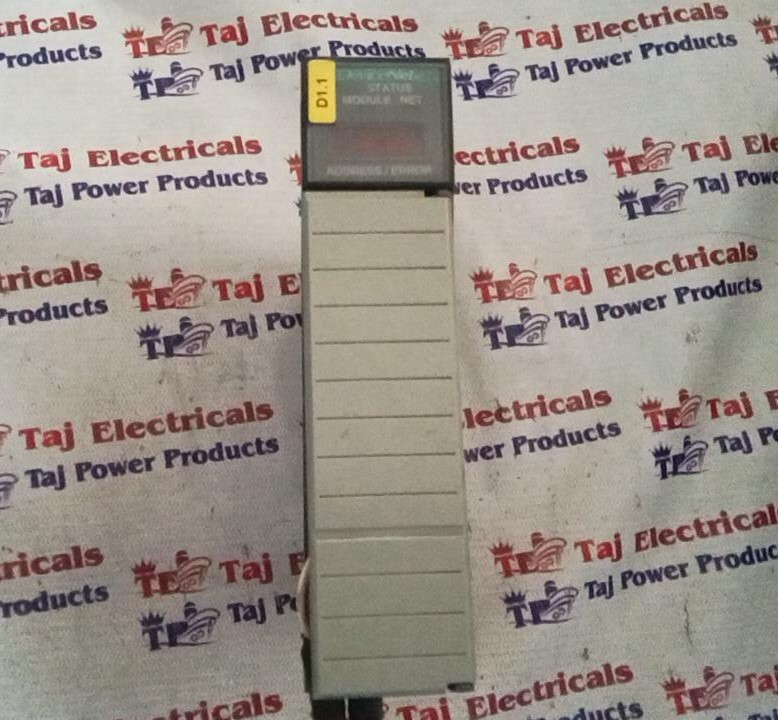

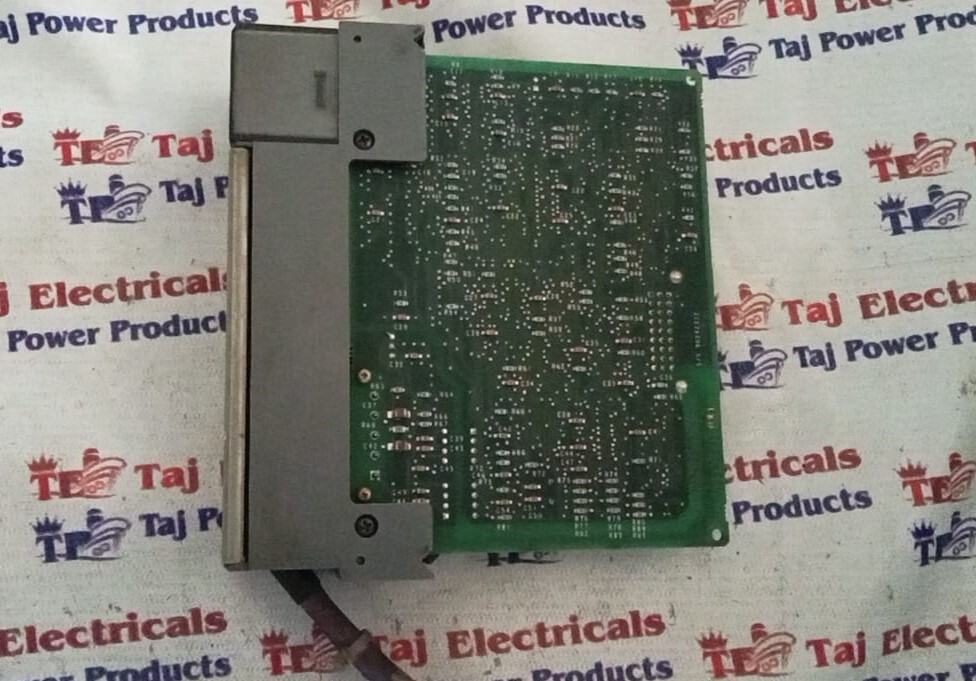

Tell us about your requirement

Price:
Quantity
Select Unit
- 50
- 100
- 200
- 250
- 500
- 1000+
Additional detail
Mobile number
Email

 Send Inquiry
Send Inquiry